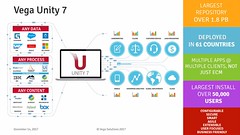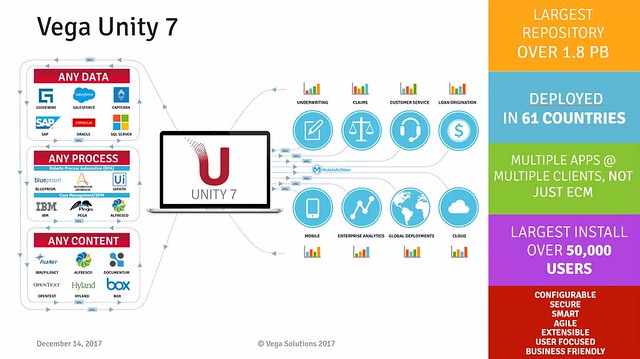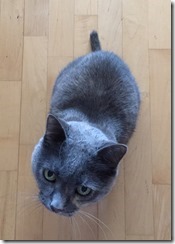I’ve been writing Column 2 for almost 13 years, and there’s quite a bit of crud that’s accumulated. I’ve also been seeing some performance problems that are completely out of line with the amount of traffic on the site, so doing some tuning as well.
Please be patient if you see any glitches on this site as well as my corporate website while I complete the following:
- Moved to the more modern Twenty Sixteen WordPress theme, which is supposed to have better performance than the Twenty Thirteen theme that I was using. I’ve also replaced JPG graphics on the page design with much smaller GIF graphics.
- Use Cloudflare as a Content Delivery Network (CDN) to cache all images from the site plus a lot of the content to help reduce load. This only includes images that are stored on my WordPress site, not those embedded from Flickr, but should help the load on the site as well as loading performance.
- Added CAPTCHAs to certain countries and IP ranges that were pummeling the site for content scraping/indexing. If you’re in one of those, you’ll need to click a “I am not a robot” checkmark.
- Enforced SSL (https). This was a bit of a process, since I had to track down all of the internal links and embedded objects that used http. If I link to your site and it’s http, that will still work but I really recommend that you update to SSL. I may just change http:// to // to provide a protocol-relative URL, which means that the site will map through to https if it exists, or http otherwise, which will be a bit more future-proof.
- Added an EU Cookie Law banner, where you are notified that this site generates cookies, and you need to accept that to dismiss the banner. I don’t explicitly place cookies, but some of the WordPress services and embedded objects do. To my knowledge, there isn’t anything that’s particularly nefarious in there.
- Remove the “links” posts: these were older posts generated from delicious and other link saving services. I haven’t been posting these since some time in 2010, when Twitter took over this type of sharing, and many of the links were dead.
- Strip out the worst of the dead links. I’m using a broken link checker to find the most common of these (usually when a company changes its URL or ceases to exist) and will gradually get rid of them. This is a longer term project, I’ll keep combing through to find them in my spare time but will likely only fix up the past couple of years.
- Replace the old Flickr Flash-based slideshow plugin with the newer embed code from Flickr. I tried using different plugins but they just don’t work as well; the only disadvantages of the direct Flickr embed is that the slideshow doesn’t auto-advance, you have to click on it to move forwards and backwards through the images, plus it has some wonky sizing sometimes when the images are of different sizes. I’m also gradually moving the screen snapshots over from my personal Flickr account to a dedicated Column 2 Flickr account, although the process of cleaning up the related links within posts is a bit of a pain.
- Removed other old Flash embeds, such as the original method of embedding a Slideshare presentation.
- SEO tuning through better use of post tags.
My goal is to create a faster, cleaner experience for readers with a minimum of clutter. If there are other tools that you’d like to see on the site, let me know: I’ve initially set it with search, top posts and categories for navigation.