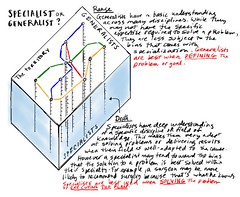It’s been a slow week for blogging due to a lot of billable client work, which takes precedence, and I’ve also missed several webinars that I wanted to attend. However, an article that I wrote for Intelligent Enterprise was picked up on TechWeb and published on the Yahoo! News Tech page (thanks to Bruce Williams of Software AG for tipping me off), which has resulted in quite a bit of traffic this week. I wrote the article at the end of the Gartner BPM summit last month, sifting through the wide variety of information that I saw there and distilling out some common themes: model-driven architecture/development, BPM and software-as-a-service, and the impact of the slowing economy on BPM.
The part on BPM and model-driven development was written prior to the Great BPMN Debate, but there’s an obvious tie-in, since BPMN is the modeling language that’s typically used for MDD in BPM. One of the webinars that I missed, but have just played back, is one from PegaSystems and OMG on Five Principles for Success with Model Driven Development (playback available, registration required), which touches on a number of the ideas of using (usually graphical) models to express artifacts across the entire software development lifecycle. Richard Soley of OMG and Setrag Khoshafian of Pega went through these principles in detail:
- Directly capture objectives through executable models and avoid complex mappings between tools
- Make a BPM suite the core layer of your MDD: model-driven development is achieved through BPM
- Build and manage an enterprise repository of your modeling assets using a complete BPM suite
- Leverage the platform and architecture pattern independence
- Adopt a BPM suite methodology, center of excellence, best practices and continuous improvement lifecycle
The principles presented by Khoshafian were rather suspiciously aligned with Pega’s way of doing things — I have the feeling that Soley would have produced a somewhat different list of principles on his own — but the entire webinar is still worth watching, especially if you’re trying to haul your organization out of a waterfall development model or trying to understand how BPM and MDD interrelate.
To my new visitors arriving here because of the TechWeb syndication of the article: browse the archives by month or category (including the conference subcategories), or use the search feature to find topics of interest. I have several mostly-finished blog posts waiting for some final touches, so stay tuned for more content.