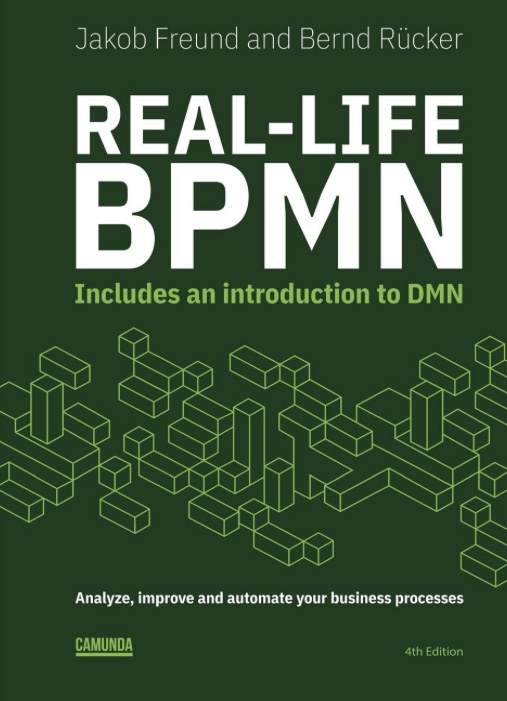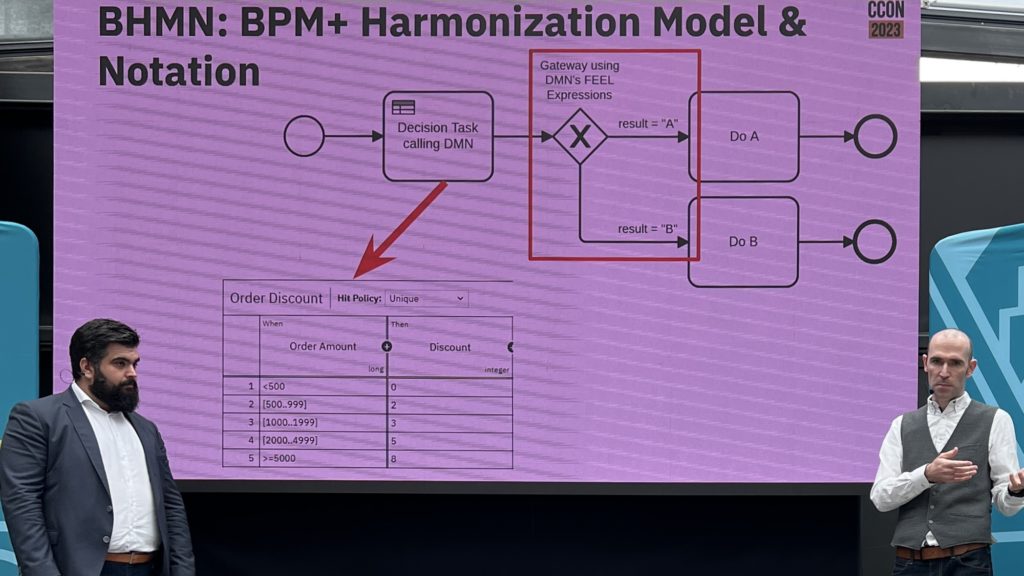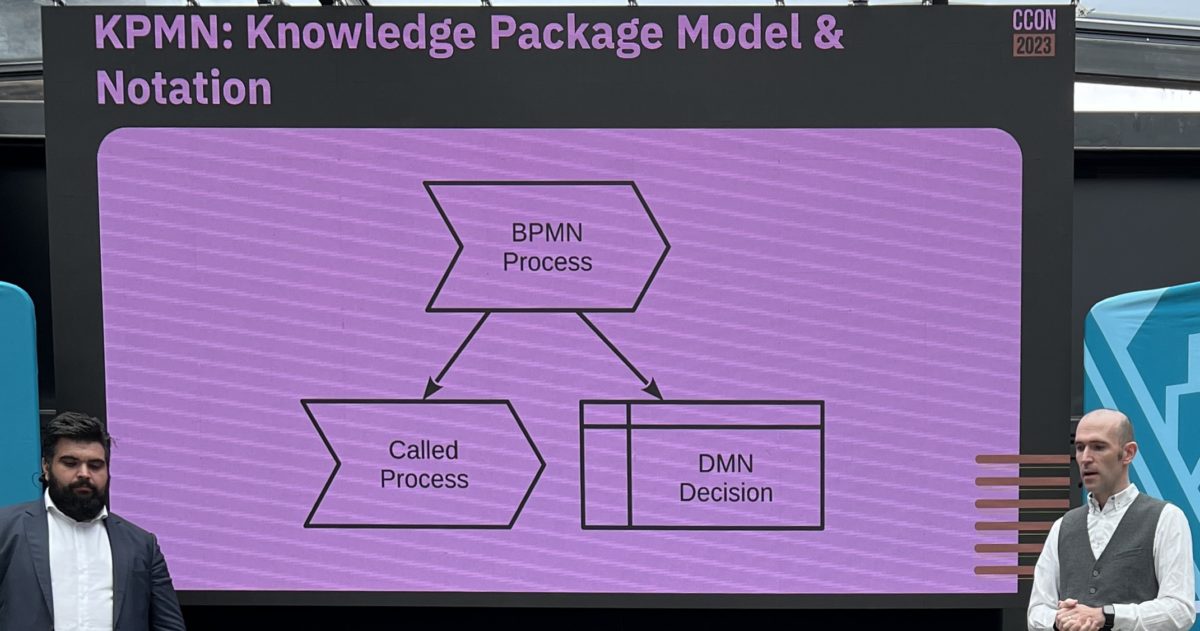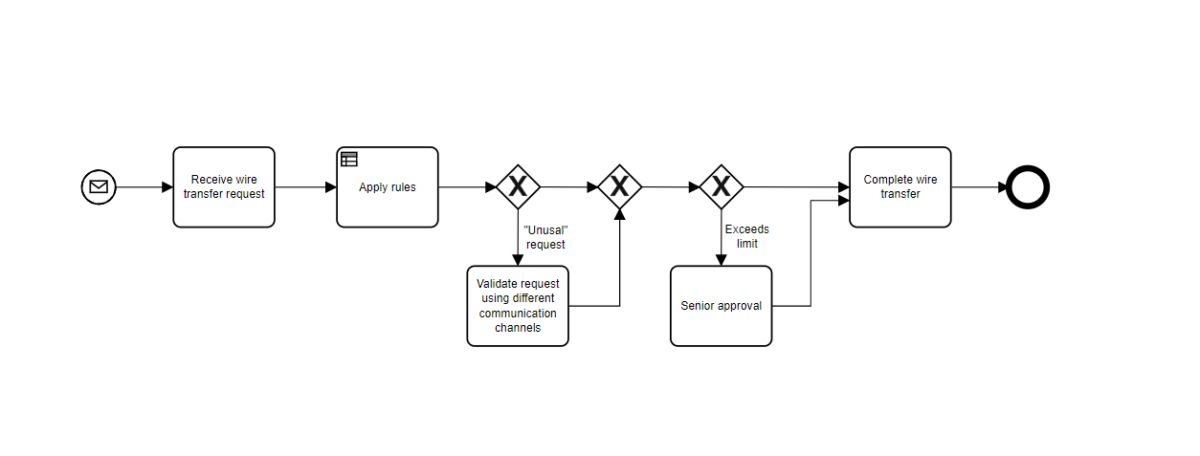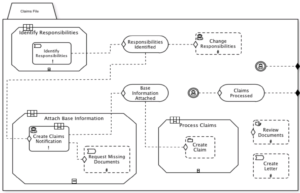I’m sitting in on Bruce Silver’s online BPMN course this week: this is the same as his onsite course, just using remote classroom tools to allow him to present and demonstrate to us, then get our feedback using typed chat. It’s a combination of lecture and hands-on, using a 60-day license for the business edition of the itp-commerce BPMN Visio add-in that is included with the course. The course runs 11am-3:30pm (Eastern) for three straight days, which took a bit of schedule juggling to be able to attend most of it; not sure if he is recording this for us to access after the course, which would be a nice benefit especially for those doing the certification exam. I use a lot of BPMN with my customers in my role as a process architect, but Bruce’s knowledge of the standard and its usage far outweigh mine, and I’m sure that I will learn a lot in addition to providing a review of the course for my readers.
He’s using the itp-commerce Visio tool, in spite of the hefty price tag ($975 for the Business Edition, $1,535 for the Professional Edition that also includes serialization; the free edition does not include full BPMN 2.0 support), because it natively supports Bruce’s methodology and style validation, which he covers in his book BPMN Method and Style and uses in this course. There are other Visio add-ons for BPMN 2.0 modeling, including one from Trisotech on the Business Process Incubator site that I’ve been using lately since it has a full-featured (but branded) version that customers can use for free, or the full non-branded version for the price of a BPI premium membership. Visio 2010 supports BPMN natively, but not the 2.0 version – if you’re a big Microsoft Visio customer, you might want to start agitating with Microsoft to include that via a service pack, since their current line seems to be that there isn’t sufficient demand for it yet. Bruce and I both believe that BPMN 2.0 support will become a significant differentiator for modeling products by the end of 2011, and Microsoft really needs to get on board with this if they’re going to be a player in the BPMN 2.0 market. There are some nice features in the itp-commerce tool that we didn’t cover in the course, such as simulation and BPMN 2.0 interchange, but many of those are available in lower-cost alternatives: I think that this is a race to the bottom price-wise, since Microsoft will eventually just include all of this in Visio natively.
He started with some basic definitions of BPMN and how it differs from flowcharts – especially in the area of collaboration, extra-process events and exception handling – highlighting the notions of standardization and of the hierarchical view that allows for inclusion of expandable subprocesses, rather than trying to put everything on one enormous top-level process model. He also covered how BPMN creates a bridge between business analysts who are creating these models, and developers who are making them executable, including the BPM systems that make the models directly executable without a lot of coding. He also discussed what’s not in the BPMN standard, such as user interface for human steps, data models, dynamic work assignments, rules, KPIs and anything to do with the higher-level strategy and goals. Although you may see some of these implemented in a BPMS, those will be done in a proprietary manner, and learning how to do that in that particular tool won’t be transferrable to other tools.
As I often do when I’m presenting a quick look at BPMN in a client presentation, he talked about the full BPMN 2.0 standard, with its new support for choreography and conversation diagrams, execution semantics and an XML schema for model interchange between tools, and highlighted that it’s possible to use the descriptive and analytic subclasses (subsets) of the standard if you don’t need to learn all 100 elements of the standard: the descriptive is for business analysts to be able to model processes as documentation, and the analytic is a minimum subset required to model executable processes.
Bruce keeps bringing it back to the value and benefits of BPMN: why it’s important both in terms of its modeling capabilities, and in the role as a standard for widespread understanding. There are a lot of BPMN detractors, but I don’t see the problem if you don’t try to shove the entire standard down the throats of business people: using the descriptive subclass (plus a few more elements), I’m able to have non-technical business people understand the notation in about 5 minutes, although it would take them a little bit longer to be able to create their own diagrams.
After an hour or so of initial presentation to provide the necessary background, Bruce shared his screen and had us all start up Visio with the itp-commerce add-in, and we started modeling some BPMN. As those of you familiar with BPMN know, there are only three main objects in a BPMN diagram: activities, gateways and events. The fun stuff comes with all the adornments that you can add to those three basic objects to indicate a huge variety of functionality. We started off with a high-level straight-through order process, then added gateways for the exception paths. We started to learn some of the guidelines from Bruce’s style guide, such as using a gateway not to indicate work but only as a question testing the output state of the previous activity (which I always do), and using a separate end event for each distinct end state (which I rarely do but probably will start, since you can label the end events with the states). I also learned a standard Visio trick for moving the placement of the text on a connector using the Text Block tool, which allows you to snug labels of flows leaving a gateway right up to the gateway regardless of the connector length – cool! There were some great questions from the attendees, such as whether you can eliminate the gateway symbol and just have the labeled flows leaving the preceding activity, as you might in traditional flowcharting; in BPMN, that would denote have all of the paths be executed in parallel, not have one path or the other executed, so that’s not a legal representation of an exclusive OR gateway. Gateways can create a lot of confusion, because in spite of how they are often referred to as “decisions”, the decision is actually made in the previous activity, and the gateway just tests the result of that decision.
A great deal of day 1 alternated between some short presentations (a couple of slides each) on concepts, then exercises that allowed us to model those in diagrams ourselves, reinforcing the concepts immediately. While we were doing the modeling, Bruce would talk about other information about the concept, such as explaining some of the benefits and rules of pools while we were adding pools and lanes to our diagram, or the same for subprocess syntax. We saw some of the less-used but essential constructs such as ad hoc subprocesses, in which the contained activities don’t have a flow, and may be completed in any order (or not at all): this is how BPMN represents case management-style processes, for example, where the possible tasks are known but the order and applicability of any given task is not known. He also pointed out (and quizzed us on) common errors, such as having the same activity within a subprocesses and also in the process that calls it.
By the end of the first day, we had learned all of the Level 1 elements (effectively the BPMN 2.0 descriptive subclass), quite a bit of Bruce’s style guidelines around the use of those elements, and we were creating our own BPMN diagrams using those elements. At the start of day 2, after a recap, Bruce talked about having a BPMN method and style – whether it is his or not – so that there are standardized ways of using BPMN: in spite of it being a standard, it is possible to create diagrams that mean the same thing but look different, and having some standard usage makes it a more powerful communication tool within your organization. His method works toward four basic goals:
- Structural consistency: a variety of the style points that he’s been covering, such as explicit end states and hierarchical composition
- Readability: top-down traceability through levels of the process and subprocesses
- Model completeness: diagram doesn’t require additional documentation to describe the process
- Shareability with IT: models created by business analysts are aligned with the level 2 models used for executable processes
He then took us through the steps of his method for modeling processes that meets these goals; this was part of the essential intellectual property that he had to pass on to us (as opposed to the most standard BPMN on day 1), but too dense with slides and lecture rather than hands-on. Following that, he went through his BPMN style guides, which were also all lecture, but went much more quickly since these tended to be quick rules rather than larger concepts that we saw in the method section, and also we had covered a lot of these already in the exercises and the method. He did a blog post with a first cut of the rules and style of BPMN, both the standard BPMN rules and his style guidelines, plus a later post showing an example of reworking a process model to meet his style guidelines. The first is a great reference if you decide not to cough up for the itp-commerce product that will do the style validations for you; in reality, once you start using these for a while, they’ll become second nature and you won’t need to have them validated. He provided an updated list of the rules as part of the course, and has given me permission to republish, which I will do in a following post.
For the second half of day 2, we moved on to Level 2 BPMN elements (Analytic subclass) with more of the hands-on exercises on events: one of my favorite topics, since events are the most powerful yet the least understood of all BPMN elements. As Bruce pointed out, no one (not even him, and certainly not me) memorizes the table of 50 or so possible event permutations: for level 1 (descriptive subclass used by business analysts), you only need to know six of them (all start and end events), although I usually teach business analysts a couple of the intermediate events from level 2 as well. He suggests focusing on message, timer and error events, adding another nine to the six we’ve already seen; if you master these 15, then have to look up the others as required, you’re way ahead of most people using BPMN today.
Day 3 saw us still covering events via a combination of lecture and exercises; after timers on day 2, we moved on to message events and had a ton of great discussions on some of the finer points of BPMN usage (e.g., a script task that executes purely within the BPMS versus a service task that calls an external service). Message events are critical if you want to start modeling executable processes; intermediate message events are essential for automated messaging outside the process or organization, and boundary message events manage external events that modify or interrupt processes while in flight. We also covered error events, and Bruce provided some supplementary information on other event types. Interestingly, Bruce is constantly reevaluating how BPMN can and should be used, with some changes over what he published in his book. He was a bit short on time for the last part of day 3 – the course timing definitely needs a bit of work – but we branched into splits and joins, went around iterations, and waded through multi-participant pools (which had an unfortunate effect on my brain).
He finished up with model validation using the itp-commerce add-in to Visio, which optionally validates against his style guide as well as the standard BPMN rules. As he puts it, any modeling tool that doesn’t provide validation against the BPMN specification is a toy, suitable only for drawing nice pictures. I suppose you could argue that after Bruce’s course, you will be able to validate automatically as you model so don’t need a tool to do it, but think of it as being like a spell-checker for process models: we all need a little help once in a while. 😉
He invited us all to go ahead and do the certification exam (no extra fee if done in the next 60 days), and showed one of the example multiple choice questions that had four possible answers, and received votes for all four of the answers from the class, showing that this is not quite as simple as it seems (yes, I got the right answer). If we pass that part, then we have to create a process model from one of our own processes of a specific level of complexity, following his method and style, and submit it for his review. Suffice it to say that certification via his BPMessentials exam will actually mean that you have mad BPMN skillz, it’s not just a certificate for showing up for the course.
Some potential improvements for the course:
- It’s a bit hard to demo and talk at the same time, and Bruce could have captured screencams of some parts of the Visio demos to playback for us while he was discussing what we needed to do next, then just gone to Visio live for the finer points of demonstration; that would have made it easier for him to focus on describing what was happening rather than focusing on the actual drawing activity.
- Some of the finer lecture points (such as going through the method and concepts) were a bit slow-moving, since Bruce would talk to one very dense slide for a number of minutes rather than having multiple slides with less information to absorb. Some restructuring of the slides would improve this, especially to show model snippets on the same page as the concept points, or possibly a much quicker summary to start, then return to the concepts later to reinforce.
- The non-modeling exercises (e.g., defining the process scope given a specific scenario) didn’t work very well online, since there’s no fluid interaction with the participants, just the chat window with Bruce responding to the chat questions verbally when he sees them. In a regular classroom environment, he could ask for verbal solutions and write it out on a chart as they developed more collaboratively; here, all he could do was walk through the exercise and his solution. I’m not sure that a more interactive online collaboration tool would make a big dent in this problem; some things are just made for face-to-face (or at least audio) interaction. These sections could be enhanced by showing the process model solution at the same time as the exercise description – or better yet, a screencam – so that as he walks through it, he could point out how it manifests in the process.
- It would be great to see a summary of the redundant elements in BPMN 2.0, with the preferred one (if one is preferred) indicated. For example, send/receive tasks are the same as intermediate throwing/catching message events except if you want to put boundary events (e.g., for error handling or timeouts) on the tasks in an executable process; a gateway is implied to be XOR if it has no marker; parallel split gateways and exclusive merge gateways are implied without showing the gateway. Although some of these are reflected in Bruce’s style guidelines, we just stumbled across some of them throughout the course.
I definitely learned some of the finer points of BPMN that I didn’t already know, and I will be going back to some BPMN diagrams that I’m working on with clients and clean up the style a bit with what I’ve learned. With this being an online course, I could multitask with other activities during the parts that were review for me; for a BPMN newbie (the target audience), the pace would have been just about right.
There are few people who have this depth of BPMN knowledge, and Bruce is the only one who I know who is doing this as a professional trainer: his is the only BPMN course that I recommend to my clients. He needs to work out a few bumps in how the online course works, but in general, I thought this was a great course, perfect for a business analyst who is already doing some process modeling but doesn’t know any BPMN, but also informative for those of us with some prior knowledge of BPMN.