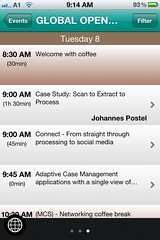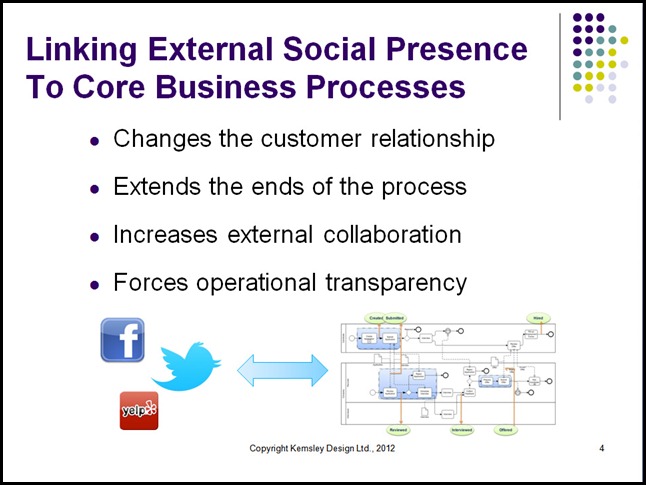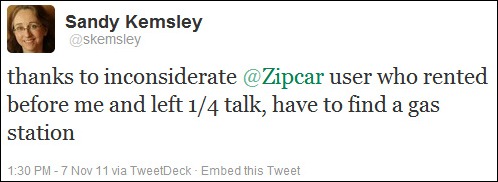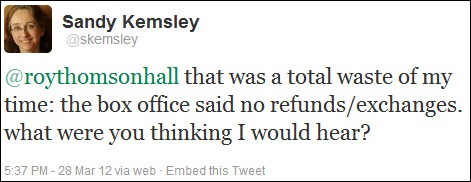We had a few unanswered questions left from our webinar on Tuesday, so I’ve included the ones that were not related to Pega’s products below, with answers from both Emily Burns and myself:
There’s a lot of discussion about the readiness of an org before social features are introduced to its employees. What would be a way to assess maturity/readiness of an org for such features with regards to BPM?
Emily: Boy, I guess I am on the more liberal side of that discussion and would err on the side of providing access to these features and seeing how they evolve—collective intelligence is pretty impressive, and can take things in many positive directions that a designer just wouldn’t think of. It’s hard for me to see the downside to fostering better communication and collaboration between people who are already working on the same cases, but may not currently be aware of who the other people are.
Sandy: There is a lot of work being done on social business readiness by organizations such as the Social Business Council (http://council.dachisgroup.com/) that can serve as a reference for how that will work with social features in BPM. In assessing readiness, you can look at the use of other social tools within the organization, such as wikis for documentation, or instant messaging for chat, to get an idea of whether the users have been provided with tools such as this in the past. However, just because they haven’t used these in the workplace before is no reason to avoid social BPM functions since users may be using similar capabilities in consumer applications, and as Emily points out, the best thing is to provide them with the tools and see what emerges.
Emily: For features that impact the application more, such as design-by-doing, that I think is an area that does need careful consideration. In the case of design-by-doing, more often than not, that is something that is limited only to certain roles, and even then, while the default is to allow the new type of case to be instantly in production, in reality, most of our clients use it more as a way of gathering suggestions for application improvements. As it becomes more widely used, and best practices developed around governance, I expect this type of thing to be used more aggressively to foster the kind of real-time adaptation for which it was conceived.
Sandy: Although many organizations are worried about users “going wild” with collaborative and social tools, the opposite is often true: it is more difficult to get users to participate unless they can see a clear personal benefit, such as being able to get their job done better or more efficiently. This may require creating some rewards specifically geared at users who are taking advantage of the social tools, in order to help motivate the process.
While the knowledge that we can glean from social networking sites is indeed powerful, and allows us to serve up tailored offers, it can also irritate some customers, or seem “creepy” like it’s a bit of an invasion of privacy.
Emily: I totally agree, and am just such a customer. In fact, I won’t go to a company’s Facebook page unless I am logged out of Facebook, because I don’t want them to know anything about me, nor do I want my friends to know about my interactions with different companies. In order to get around this sort of stone-walling, there are a few things that organizations can do.
- Make the content and actions that can be performed from your Facebook page sufficiently compelling that you overcome this resistance.
- DON’T BE SNEAKY! Do not default settings to “post to my wall” so that all of a client’s friends see that she just applied for a new credit card. Be frank and up front about any information that might be broadcast, and about how you are using the information that they have so graciously allowed you to access by virtue of logging in via Facebook. If you want to give people the option of posting something, make sure they are forced to make the choice. And make it transparent and easy to change settings in the future. This will help you gain trust and increase the uptake of these low-cost, highly viral channels.
Sandy: I completely agree – transparency is the key here for organizations starting on a social media path. Anything less than complete transparency about what you’re doing with the consumer’s information – including their actions on your site – will be exposed in the full glare of public scrutiny on the web when people discover it. Accept, however, that there is a wide range of social behavior for customers: some want to be seen to be associated with your product or brand, and will “Like” your Facebook page or check-in on Foursquare at your location, whereas others will not want that information to be publicized in any way.
Do you think there is a trust built up yet for customers to interact with companies via social as yet?
Emily: See my response above. I think that in many cases, organizations have started out on the wrong foot, taking advantage of how easily available the information is to really milk it for all its worth. The fact that many of the social networking sites had low-granularity privacy settings initially made it so that this wasn’t entirely the fault of the different organizations, either. Because of this, and in light of continually improving granularity and control over privacy settings, I think now is a time to try to re-establish trust, and establish what it means to be a good “social” corporate citizen.
Sandy: Social media is becoming a powerful channel for customer interaction, particularly in situations where the company is monitoring Twitter and Facebook updates to track any problems that customers are experiencing. From my own personal experience (and in part because I have a large Twitter following and use my real name on Twitter), I have had near-immediate responses to problems that I Tweeted about hotels, car rentals and train travel. In some cases, the social media wasn’t necessarily well-integrated with the rest of their customer service channel, but when it is well-integrated, it’s a very satisfying customer experience for someone like me with a strong social media focus. There are initiatives to create the type of trusted online behavior that we would all like to see, such as the Respect Trust Framework; early days for these, but we’ll see more organizations adopt this as customers insist on their online rights.
I’ve also included my slides below, although not Emily’s deck. I’ll update this post with the link to the webinar replay when it is available.