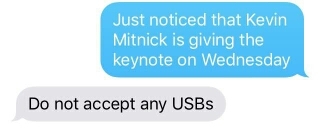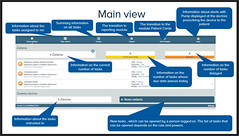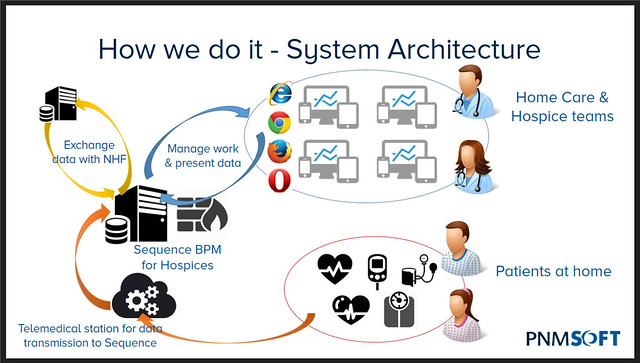It’s back! My favorite conference of the year, where the industry insiders get together to exchange stories and show what cool stuff that they’re working on, bpmNEXT is taking place this week in Santa Barbara. This morning is a special session on the Business of BPM, looking forward at what’s coming in the next few years, with an analyst panel just after lunch that I’ll be participating in. After that, we’ll start on the demos: each presenter has a 5-minute Ignite-style presentation as an intro (20 auto-advancing slides of 15 second each) followed by a live demo.
After a brief intro by Bruce Silver, the morning kicked off with Nathanial Palmer providing an outlook of the next five years of BPM, starting with what we can learn from other areas of digital disruption, where new companies are leveraging infrastructure built by the long-time industry players. He discussed how the nature of work (and processes) is becoming data-driven, goal-oriented, adaptive, and containing intelligent automation. His take on what will drive BPM in the next five years is the three R’s: robots (and other smart things), rules, and relationships (really, the data about the relationships). The modern BPMS framework is much more than just process, but includes goal-seeking optimization, event processing, decision management and process management working on events captured from systems and smart devices. We need to redefine work and how we manage tasks, moving away from (or at least redefining) the worklist paradigm. He also suggests moving away from the monolithic integrated BPMS platform in favor of assembling best-of-breed components, although there was some discussion as to whether this changed the definition of a BPMS to steer away from the recent trend that is turning most BPMS into full-fledged application development platforms.
Up next was Neil Ward-Dutton, providing insights into how the CxO focus and influences are changing. Although many companies have a separate perspective and separate teams working on digital business strategy based on their focus — people and knowledge versus processes and things, internal versus external — these are actually all interconnected. The companies most successful at digital transformation recognize this, and create integrated experiences across what other companies may think of as separate parts of their organization, such as breaking down the barriers between employee engagement and external engagement. Smart connected things fill in the gaps of digital transformation, allowing us to not only create digital representations of physical experiences, but also create physical representations of digital experiences. Neil also looked at the issue of changing how we define work and how it gets done: automation, collaboration, making customers full participants in processes, and embracing new interfaces. Companies are also changing how they think about what they do and where their value lies: in the past 40 years, the S&P 500’s market value has changed from primarily tangible assets to primarily intangible assets, with a focus on optimizing customer experiences. In the face of that, there is a high employee turnover in call centers that are responsible for some of those customer experiences, driving the need for new ways to serve and collaborate with customers. He finished with five imperatives for digital work environments: openness, agility, measurability, collaboration and augmentation. Successful implementation of these digital transformation imperatives may allow breaking the rules of corporate strategy, allowing an organization to show excellence in products, customer engagement and operations rather than just along a single axis.
Great start to the conference, with lots of ideas and themes that I’m sure we’ll see echoed in the presentations over the next couple of days.