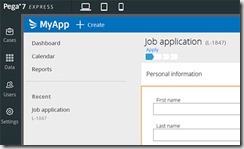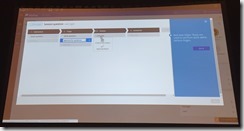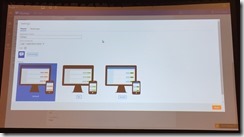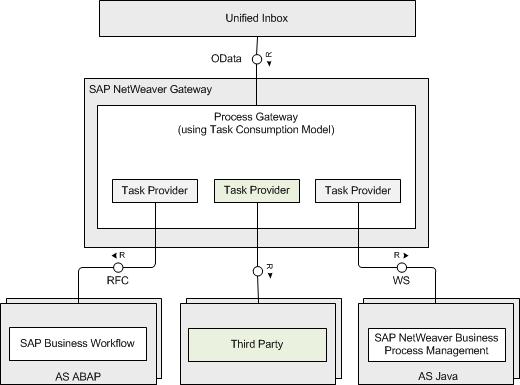Second day at the BPM and Case Management summit in DC, and our morning keynote started with Jim Sinur — former Gartner BPM analyst — discussing opportunities in BPM and case management. He pointed out the proven benefits of process and case management, in terms of improving revenue, costs, time to market, innovation and visibility, while paving a path to digital transformation. However, these tried-and-true ROI measures aren’t just enough these days: we also need to consider customer loyalty, IoT, disruptive companies and business models, and in general, maintaining competitive differentiation in whatever way necessary to thrive in the emerging marketplace. In order to accommodate this, as well as attract good workers, it’s necessary to break the specialist mindset and allow people to become knowledge workers. I gave a workshop last week at the IRM BPM conference on the future of work, and I agree that this is a key part of it: more of the routine work is being automated, leaving the knowledge work for the people in the process; this requires a work environment that allows people to do the right thing at the right time to achieve a goal, not just work at a pre-defined task in a pre-defined way. Sinur cited a number of examples of processes that are leveraging emerging technologies, including knowledge workers’ workbenches that incorporate smart automated agents and predictive analytics; and IoT applications in healthcare and farming. The idea is to create goal-driven and proactive “smarming” processes that figure out on their own how to accomplish a goal through both human and automated intelligence, then assemble the resources to do it. Instead of pre-defining processes, you provide goals, constraints, analytics and contexts; the agents — including people, services, bots and sensors — create each process instance on the fly to best meet the situation. Although his case studies included a number of other technologies, he finished with a comment on how BPM and case management can be used to coordinate and orchestrate these processes as we move to a new world of digital transformation of the customer experience.
Next up was Tom Debevoise, now with Signavio to help promote their recently-released DMN modeler; we had a sneak peek of the DMN modeler at bpmNEXT. He talked about three levels of decisions — strategic (e.g., should we change our business model), tactical (e.g. which customers to target) and operational (e.g., which discount to apply to this transaction) — and how these tend to be embedded within process models and business application logic, rather than externalized into decision models where they can be explicitly managed. Most organizations manage their decisions very poorly, both human and automated, resulting in inconsistent or just plain wrong decisions being made. In other words, our business decisions are at the same point now as business processes were a decade or more ago, before BPM systems became widespread, and the path to improving this is to consider decision management as a discipline as well as the systems to model and automate decisions. We now have a decision modeling standard, DMN 1.0; this is expected to drive the adoption of decision modeling in organizations in the same way that BPMN did for process modeling. He proposed a decision management lifecycle similar to a BPM lifecycle, starting with decision discovery that allows modeling using the DMN-standard elements of a decision, input data, knowledge sources, information requirements, authority requirements and knowledge requirements. He wrapped up with the linkage between process and decision models, particularly using the Signavio BPMN and DMN modelers: how decisions that are defined external to a process can be used to assign process activity participants, decide on next steps, select the process pathway, define data access control, or detect and respond to events. We saw yesterday how Trisotech’s tools combine BPMN, CMMN and DMN, and today how Signavio combines BPMN and DMN; as more process modeling vendors expand to include decision modeling, we are going to see more implementations of these modeling standards integrated.
The last speaker in the keynote was Lloyd Dugan, on how business architecture and BPM work together, in response to a paper that he wrote last year with Neal McWhorter. Although dense (I recommend checking out the paper at the link), his presentation discussed some of the issues with reconciling business architecture and BPM, such as reconciling value stream, balanced scorecard and other BA models with activities within a process model. He reviewed a number of definitions and model types, cutting a wide swath through pretty much everything even remotely related to process and architecture, and highlighting some of the failures of mapping enterprise architecture frameworks to BPMN. He finished with a spectrum from business model perspectives (what the business is doing) to the operational model perspective (how the business is doing it), and how the business architecture versus BPM viewpoints differ, but can still both use BPMN as a modeling language. Pretty sure of two things from this: 1) I missed a lot of the detail 2) Dugan has never heard that you’re supposed to have less than 500 words on each PowerPoint slide.