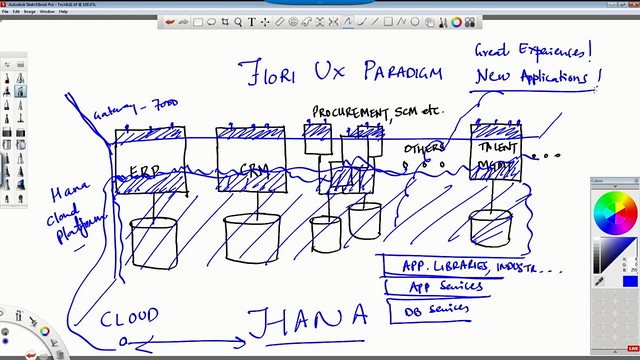My blogging has been pretty sparse lately, in part because I’ve been busier than usual for the summer and in part because I have an intimidating backlog of product reviews to get through. Tonight, however, I’m at a meetup of Knowledge Workers Toronto to hear Lisa Vanderlip of the Canadian Cancer Society (a charitable fund-raising organization) talk about how they are using Yammer in their workplace. Interestingly, her first words were that she is joining Microsoft in September to work with Yammer from the inside, although tonight she was here to talk about its use at the Cancer Society, and enterprise social in general.
I’ve been starting some independent research lately looking at worker incentives for enterprise social, so I was interested to hear about how they encouraged adoption within their organization. As a 75-year-old organization, a lot of their internal communication was unidirectional, and different offices across the country had their own local intranets using SharePoint servers and the like. This led to a lot of confusion about where to find information or locate internal skills and resources, and a lot of inefficiencies in getting work done. They started implementing Yammer as a social tool in January 2012 with a full production rollout in February 2013, and have seen significant improvements in their internal communications since then. Selection of Yammer was based on recommendations from other organizations, but also because of their strong Microsoft usage internally, especially SharePoint, which integrates well with Yammer.
Their driver for internal enterprise social (as opposed to customer/outward-facing social) was to achieve business goals through engaging staff, sharing goals, increasing productivity, improving collaboration, creating a positive culture and recognizing performance. They wanted to consolidate their intranet into a single cohesive resource available across the organization, and see Yammer as providing a combination of LinkedIn, Facebook and Twitter for internal users (authenticated with Active Directory).
A key part of the roll-out was getting buy-in from management (to get the budget and approvals) as well as from the teams who would be using it. They’ve gone through three (!) CEOs during the course of the project, which added some challenges due to the shifting political landscape and the views of the executive team towards enterprise social at any given time. They worked at buy-in by having an internal advocate team (Yambassadors) that communicated and educated about enterprise social and Yammer, so that by the time they rolled out, everyone knew what Yammer was and what the organization would be doing with it: namely, solving business problems, not sharing what people had for lunch.
They established multiple levels of goals: at the national office level, there were the wider-ranging goals of engaging staff in the organizational mission and vision, increasing communication and collaboration, and increasing efficiency; at the departmental/regional level, they had a template for establishing project-specific goals. For training, there were some basics about social media and Yammer, but also some examples of Yammer success stories and guidance on adding social aspects to current processes and methods.
I asked about incentives that help to motivate users to use enterprise social, and although they’re just starting to look at some of those issues (and are going through some HR restructuring), one key part is in non-financial recognition as an incentive: using Yammer for giving someone a “thumbs up” for a job well done, or recognizing someone as an expert in a particular area. Indirectly, of course, this can translate to financial incentives since peer recognition will (or at least, it should) feed into performance reviews, and is a good indicator for employee satisfaction and therefore reduced turnover. Since they rolled out in production in February of this year, they’ve had over 100 “thumbs up” given on their national network, and have seen 80% of their staff engaged (that is, took specific deliberate actions) on the system; all departments have been using Yammer to achieve their goals.
They are measuring staff engagement and effectiveness of Yammer, allowing each department and team to set metrics to determine if they are achieving their goals. They are actively trying to reduce (internal) email and replacing it with Yammer and other more appropriate communication channels: this has improved efficiencies in several of their team that collaborate on content creation, as would be expected. In the next fiscal year, as they move forward with their approved projects on Yammer, they will be implementing guidelines for limiting staff emails, which will also drive adoption. I think (and please feel free to chime in if you know more about this) that Yammer has some gaps in terms of records management from a regulatory/compliance standpoint, but there are no real technical barriers why enterprise social content can’t be managed in the same way that we managed email, documents and other content required for specific industry governance. In fact, without this level of governance, enterprise social systems will falter as they attempt to push into line-of-business applications.
The challenge for those of us in the BPM world is that enterprise social is something that’s (currently) done in the context of a BPMS, where the organizational goals, user motivators and methods of engagement can be quite different. However, some good lessons here on rolling out social capabilities within an organization, regardless of the platform.
Great presentation and discussion, especially hearing the views and questions of those who work in enterprise knowledge management but appear to have little exposure to social media, both consumer and enterprise: these are probably representative of the views of many people within organizations who are struggling with a justification for enterprise social. The presentation slides will be added to the Meetup group; you probably need to be a group member to see them.