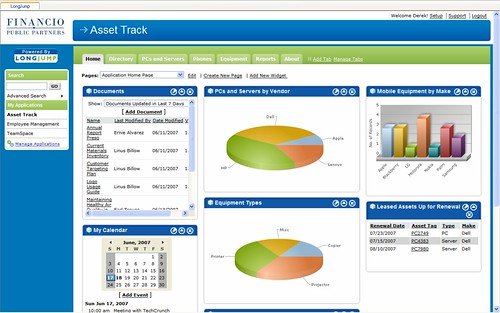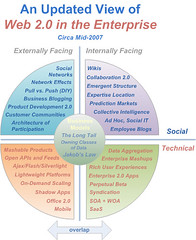 Dion Hinchcliffe wrote a great post a couple of weeks ago giving a checkpoint on Web 2.0 in the enterprise. I was going to just tag it in my del.icio.us links, which would have had it come up in my daily links post, but I wanted to take the time to comment on it since I think that he has a great way of capturing the essential information about the subject. Also, I’ve been waiting for Part 2, which was promised in advance of his Web 2.0 for the Enterprise webinar on July 31st, but I haven’t seen it yet.
Dion Hinchcliffe wrote a great post a couple of weeks ago giving a checkpoint on Web 2.0 in the enterprise. I was going to just tag it in my del.icio.us links, which would have had it come up in my daily links post, but I wanted to take the time to comment on it since I think that he has a great way of capturing the essential information about the subject. Also, I’ve been waiting for Part 2, which was promised in advance of his Web 2.0 for the Enterprise webinar on July 31st, but I haven’t seen it yet.
His graphic, which you can see in small form on the right (click through to his Flickr page for the larger version, or see it in situ in the linked article above), divides Web 2.0 in the enterprise into four quadrants based on two factors: social versus technical, and internally versus externally-facing. In this first part, he walks through each of the aspects shown on the right, or internally-facing, part.
My thoughts on some of his notes, especially as they relate to BPM:
- Wikis are now something that I discuss with every end-customer organization that I visit, even though I’m almost always there to do BPM-related work, not talk to them about Enterprise 2.0. I’m seeing uses in a number of line-of-business areas, such as sharing vendor pricing information across different company locations, and collaborating on updates to operational procedures manuals. Dion points out their importance for internal collaboration as well as a platform for user-built web pages, which ties in with his later comments about collective intelligence.
- Collaboration 2.0 is like a wiki with a bit more structure, and an important class of applications/functionality that lies between unstructured collaboration and the highly-structured end of the spectrum that we see in BPM. As this space becomes more defined, I expect to see BPM vendors expand in this direction.
- His comments on emergent structure are completely bang on: “The underlying concept of emergent structure is that we guess far too much up front about the features of the software we need or the way the data should be organized.” This speaks to a number of problems in current enterprise software development practices, most importantly that of the massive over-design of software that tends to take too long to deploy, ends up not being what the users need anyway, and being custom-coded hence not very agile. I’m a strong proponent of the “give the users the out of the box tools and see what they come up with” school of customization when it comes to BPM products (as well as many other software products) since the tools provided by the vendors are, for the most part, fairly usable by a trained user or business analyst.
- Data aggregation is critical for reuse, but visibility/availability is really the key issue here. In my Enterprise 2.0 conference coverage, I mentioned a few times that I see RSS (or rather, the ability to subscribe to events and data) as a key functionality that’s going to sweep through enterprises. He covers syndication as a separate point later, but these are really two sides of the same issue.
- Enterprise mashups are also going to be critical — and make use of that aggregated data via feeds — as the next generation of end-user computing platforms. Instead of Excel and Access, semi-technical users within business departments are going to be using mashup platforms to build the simple applications that they can never get IT to build for them.
- Rich user experiences are already throughout organizations for end-user functionality, but that usage needs to continue to expand to include tools such as (in the BPM space) process modellers/designers so that they can be run anywhere by anyone, given the appropriate user authentication. FileNet has long had a Java applet for their process designer; the download is a bit clunky and it looks quite outdated now, but it still doesn’t require the software to be explicitly installed/upgraded at each workstation. Other more modern (Ajax-based) process designers are appearing from BPM vendors such as Appian and Cordys, and this trend is not going to reverse.
He covers a number of other aspects that I haven’t mentioned here; definitely worth a read. I look forward to Part 2 of this article.
Update: Part 2 of Dion’s article published here.