True to my expectations from our earlier interaction, I received an email today from Bluepring:
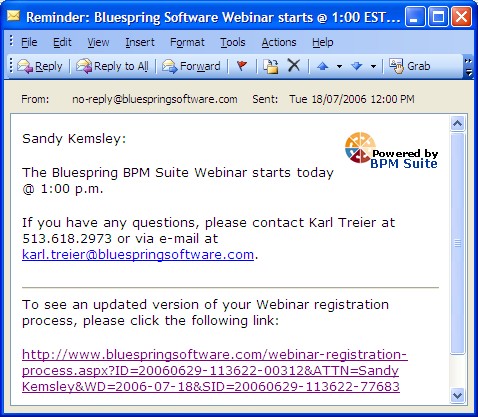
As well as reminding me about the webinar today, it gave me a link to the in-flight process, which now showed that the reminder had been sent. Unfortunately, a second (manual ) email was required to send out the Microsoft Live Meeting invitation instead of that being embedded in the email auto-sent by the process, so the process reminder served little actual purpose aside from reminding me how cool it was to see my webinar registration process online.
I’ve never spent any time with the Bluespring BPM suite before — it’s at the lower end of the range, and most of my clients are financial services and other large organizations that tend to buy big — so today’s webinar was a “first look” for me. The PowerPoint presentation at the beginning was thankfully short, but, predictably, included the same list of key differentiators as every other BPM vendor lists (ease of use, deployment speed, zero-code design, web services enabled), which leads me to think that someone is secretly telling vendors that the word “differentiator” is synonymous with “feature”.
The Bluespring product looks a lot like most of the other lower-end BPM products that I’ve seen, so I’ll just touch on the things that I liked and didn’t like about it. Keep in mind that I had a 20-minute demo, so this is not a formal review:
The integration with desktop applications, including email and Excel, looked good. For example, emailing to a pre-determined email address could instantiate a process that included the email attachment (an Excel spreadsheet, in the case of the demo) as an attachment to the process. I know that many of the other vendors could do that as well, but many of them would have to write a bit of code to do so. I also liked the Excel integration: an activity in the process could read data directly out of a spreadsheet attachment, then use that as a data parameter in the process. In the demo, which was (of course) an expense report approval, the process sucked the expense report total directly out of a specific cell in the spreadsheet and used it to decide if a second level of approval was required for the expenses. Very clean and easy integration.
In spite of the nice integration of the spreadsheet data, I wasn’t really happy with the explanation that I heard for how the attachments are handled. It appears that they are saved to the local drive of the BPM process engine server with no specific security beyond just not creating a drive mapping to that location. Presumably, an admin on that server could browse the disk and open the CEO’s expense report, or any other documents that were used as attachments. There should be a way to have the attachments in a secure repository, but still allow the level of integration that truly differentiates Bluespring.
The sales engineer who did the demo didn’t know about any plans for BPMN (in fact, it wasn’t clear that she even knew what BPMN is), and was totally derailed when I asked if they were using XPDL for moving process maps from Visio to their process designer. They need to not only get on the standards bandwagon, but educate their sales teams about it as well — there were two customers on the line in addition to me, although most likely the BPMN/XPDL conversation went right by them.
The last issue that I have is that the process designer is a desktop (thick client) application rather than web-based, with no plans to make it web-based. A few of the BPMS vendors have gone to a web process designer already, and I’m convinced that this is the wave of the future.

Thanks for attending the webinar Sandy. I think a couple of points in response to your comments.
Not sure our Enterprise clients including Hewlett Packard (HP) and Cincinnati Bell would agree we are “low end”, in both cases we are managing complex cross Enterprise business processes.
Your comment that many claim code free process design is contradicted by your statement that to do the things we demonstrated with Excel for instance would require others to “write a bit of code to do so”.
As you asserted the others on the webinar probably didn’t know what BPMN or XPDL were reinforces my belief that standards support is in most cases of little relevence to end users.
In competitive situations I have yet to come across a customer that liked the user experience presented by thin client process design tools compared to a “rich client” expereince, given the small audience for the design tool I think it worth keeping it thick client and we’ll see how this pans out.
Security of the repository (and it’s location) is definable, but one could argue that a network admin or database admin with sufficient rights can access any piece of data in an Enterprise (no matter where and how it is stored).
Sandy, I’d invite you to spend a bit more time with the app so as to understand some of it’s genuine diferentiators such as true zero code process design, rich process management and BAM capabilities, it’s true Service Oriented Architecture and breadth of “out of the box” functionality that has resulted in rapid and sucessful implementations in numerous vertical spanning Fortune 50 to Small Business.
Thanks again for attending.