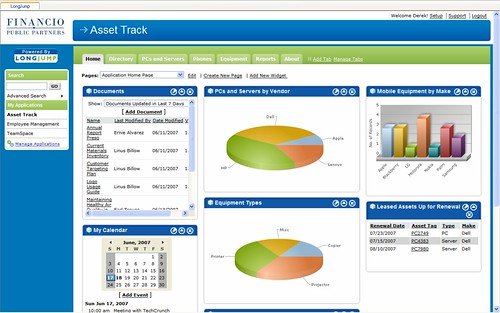The last breakout session was with Thomas Vander Wal of InfoCloud, talking about tagging in the enterprise. He started out defining tagging and its uses: simple data/metadata externally applied to an object, which is used for sorting and as a hook for aggregating; tags provide an identifier or description of an item, or are a personal marker. He then looked at how the shift occurs from a top-down taxonomy to a bottom-up folksonomy: the result of personal free tagging by the consumer of the data, using their own vocabulary and viewpoint, for their own retrieval, but shared so others can use it. This is not so much a matter of people categorizing in a taxonomic sense, but in finding ways to connect information.
As I saw demonstrated at a recent conference, all of this makes librarians and taxonomists nervous, because they think of this as a specialized science that only they can do, and that the little people will just screw this up if you let them do it themselves.
Vander Wal showed how del.icio.us extended the tagging basics of object and metadata to include identity: you can track the tags of people whose opinions that you value. By looking at the object-metadata-identity relationship, you can now see, for example, what other people tagged with the same tags that you use in order to find new information that may be relevant.
He then moved on to what happens when you add community into the mix, which tends to apply some structure to the metadata because of the common vocabulary and understanding within the community or enterprise. He sees taxonomy as more more likely to be driven internally by a company, whereas a folksonomy is driven by the customer: folksonomy is emergent and fluid.
He discussed the business tensions between taxonomy and folksonomy in the enterprise: the balance between naming control and people’s vocabulary; using sample groups versus allowing every perspective to contribute; create in-house versus an outside service; the high cost of developing a taxonomy for a pre-determined value versus a low-cost taxonomy with an unknown value; consistency versus the emergent. In general, organizations spend a lot less money on their intranet than their customer-facing sites so it’s usually harder to find things; adding tagging to an intranet can hugely add value by allowing people to find information on the intranet. There’s also opportunities for business-to-business tagging, which can be used to align the vocabulary between two companies, and for customers to use tagging on an enterprise’s community-facing sites.
For an enterprise’s external sites, tagging can provide an improved understanding of the customers and market by looking at what terms that people are using to tag certain objects and pages — this could be an incredibly powerful yet inexpensive market research tool. It allows an organization to capture all of the current terminology around their products and usage to more easily target messaging around the products, and even develop market segmentation. In general, it provides a much better perspective on the customer base, or at least that portion of it that tags.
For an intranet, tagging can help improve findability and improve the context in which pages are understood. It allows for easy sharing of resources, and a cost-effective method of building a taxonomy so that vocabulary becomes shared across silos for disambiguation within the corporation.
In order to do all this, there needs to be some monitoring and analysis tools: what tags are being used, inbound and outbound traffic levels, if spam is occurring, and what’s happening in external tagging sites as well as any internal tagging systems. Analysis of all this allows you to look at usage patterns, build synonym repositories, identify people with common interests, and build some order and structure.
As tagging scales up in an enterprise, it always starts for reasons of personal productivity, then moves on to the serendipity of finding things with related tags, then a more mature social tagging where people are more aware of what’s happening in their community, and finally becomes a complex social system. I find interesting analogies to how my usage of del.icio.us has changed over time: I started using it just to get control of my browser bookmarks, and eventually moved on to using it to auto-generate daily blog posts of the new pages that I tag, along with my comments on each link.
Vander Wal walks us through the phases of interaction — this guy talks at light-speed, and I’m completely unable to capture all of this, which is unfortunate since it’s really, really interesting — and discusses the viral nature of it, especially within enterprises where the value of shared tags is usually much more obvious than in the wild.
He looks at the reasons that people tag, which are primarily for their own use and for re-findability. He touches on the social aspects of tagging, such as the categories that I use for posts on this blog, or tags that I add to my friends’ Flickr photos if I can add value with my unique metadata. There’s always issues of privacy, and in fact, del.icio.us now allows for private tagging in addition to publicly-visible tags, although many social networking sites don’t provide any privacy around the tags that you add to objects. Ma.gnolia, another social bookmarking site, also allows for private groups to be created, which is a great way for enterprises to get started with tagging without having to bring it in-house, but still providing privacy of those tags to just the group.The concepts of tagging are moving into many other areas, such as Microsoft Vista now allowing tagging of files.
There’s some interesting clustering that can be done with tagging as well, looking at the common co-occurrences of tags, which Flickr is doing now so that you can look at a group of photos that have common tags that are of interest to you.
Vander Wal stated that he doesn’t find tag clouds to be particularly useful for most applications, instead preferring a flat list of tags, but sees that tag clouds can be good for understanding the essence of an object or page.
If you want to see an example of tagging at use to great effect in a consumer retail environment, go find Kevin Federline’s CD on Amazon and check out the tags that customers associated with the product (about halfway down the page): “talentless” floats to the top.
He finished up with some thoughts on interoperability, which I see it going to be an increasingly important issue as the use of tagging proliferates, and multiple platforms are used.