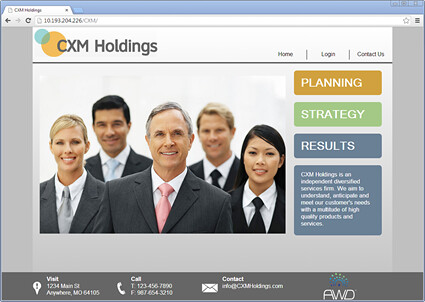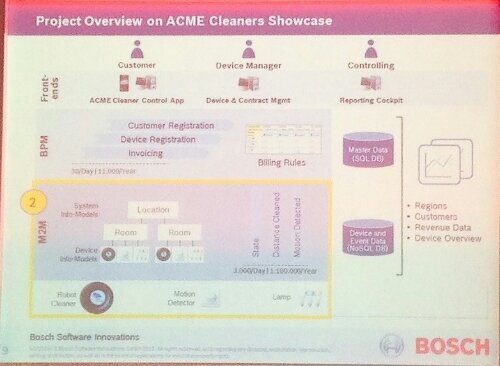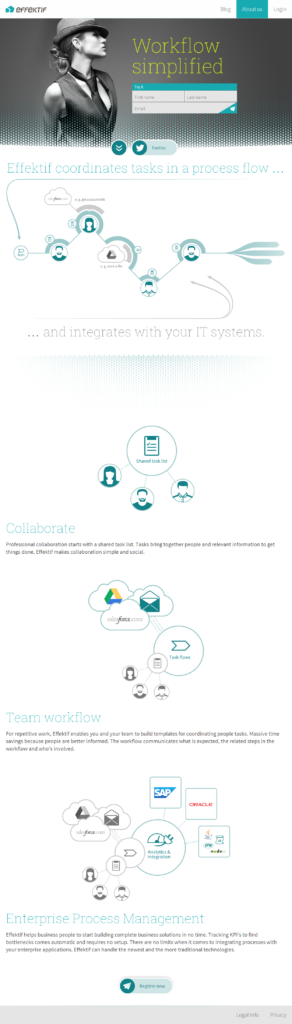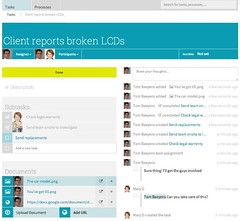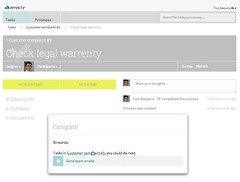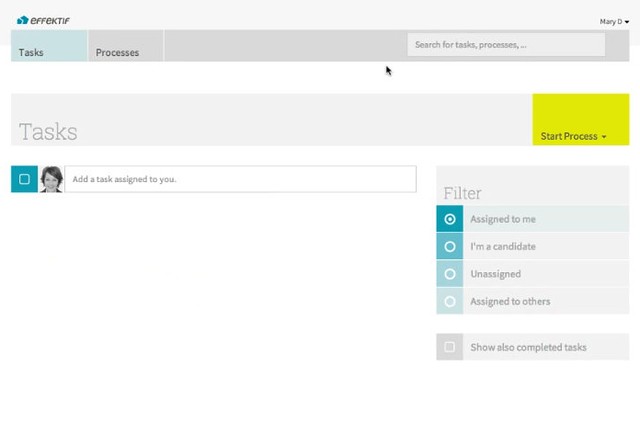I’ll blog this year the same as last year’s bpmNEXT demos, with each session of multiple demos in a single post. The posts are a bit long, but they are usually grouped into themes so it works better that way.
First up was Brian Reale of Colosa (makers of ProcessMaker open source BPM and ProcessMapper) on self-organizing groups, ad hoc work and expectations of simplicity. This is a topic that I’m really interested in, since I’ve been presenting on worker incentives with collaborative work, which includes some of the same issues as self-organization. One of his keys points is about the effort required to start using a typicial BPMS, and how that differs from design time (where there is typically a large degree of effort required and very little organic adoption) to runtime (where there is much less effort and is the main target of ROI). What they are trying to do is increase adoption by reducing the effort required at design time by providing more ad hoc capabilities, with a resultant lower ROI but also lower cost. The result is FormSlider, an app environment for ad hoc workflow of structured data with minimal setup, which is what Brian demonstrated (still in alpha). He demoed the tablet interface for a loan application that allows for mobile capture of a client requesting a loan, including pictures and signatures, which then interfaces with ProcessMaker or other back-ends. More interestingly, he showed how an easily-setup app can be used for mobile data capture that hte user can then route to whomever they want (possibly limited to a selection list) with a few other fields such as due date and priority. There’s some informational context, such as seeing how long it is taking each of the possible participants to process cases, and also allows for routing to be round-trip or one-way. The standard user interface is pretty simple: My Cases for things that I’m working on, an Inbox for new things, and a simple forms interface for working on items. There’s an historical view of cases, showing the participants and their responses. He demoed a simple flow going through a round-trip from the initiator through two people and back to the initiator; this can be used for adding a collaborative workflow on top of existing pre-defined processes and systems, taking the place of emailing around for approvals and other simple collaboration. He finished up the demo in ProcessMaker showing us how an app and forms are created and deployed in a few minutes, including how potential users and groups are associated with the forms as they are designed. They have email and forum connectors for ProcessMaker and will be using the same methods with FormSlider for providing people with ways to be notified about work but also to interact with it directly.
Next up was Romeo Elias of Interneer on extending enterprise software using mobile apps by using BPM, addressing the issue that many companies have of not having skilled mobile app developers, but there being no commercial apps available for their needs. Their Intellect BPMS has mobile app capabilities, and allows custom mobile apps to be built quickly that can connect directly to the back-end processes. Since BPMS’ are often being used as full application development platforms, this is not that much of a stretch: the BPM platform already has a lot of the integration and other capabilities, and Interneer’s platform is intended to be used mostly in a drag-and-drop model-driven development environment. Romeo demonstrated creating a new application template that consisted of laying out a UI form for the mobile app using the full web interface (there could also have been a process attached, but the point of his demo was to show the mobile UI), then using it as an app on a tablet interface. The design interface on the web provides the ability to specify sidebar content as well as multiple pages (shown as tabs in the designer). The resultant app – immediately available as soon as it is created in the designer – is a native mobile app, not viewed through a mobile browser, so can take advantage of device-specific features as well as cache data offline. The app was a mobile data capture/reporting application that connected to a database; he demonstrated adding records to the table that include text (free text and restricted using a selection list) and a photo field, with any new records stored locally if connectivity is lost.
Scott Francis and Greg Harley of BP3 presented on bringing process to the people using their Brazos mobile BPM responsive UI toolkit; at the time of last year’s bpmNEXT, they were focused on hybrid mobile apps, but now are directed towards responsible UI, that is, applications that run in a browser but behave appropriately regardless of the form factor of the device. Native apps can cause a lot of problems because of lack of mobile development and deployment skills within enterprises, but also the hurdles that many companies have to go through to deploy a mobile app that connects to their enterprise apps. Conversely, many enterprise applications already have web interfaces, so adding a new web UI that happens to be responsive and hence appropriate for mobile devices may have a much shorter adoption path, and less effort required since there’s a single application to design and deploy for any platform: no specialized mobile browser apps versus desktop browser apps. Plus, they’re giving it away for free, with plans to open source it in the future. Greg demoed a UI for an IBM BPM process in the full desktop browser version, then the same form on a phone (simulator). The same features in the full form are available in the mobile version, just resized and reformatted for the smaller screen in either orientation. He showed a bit of the form designer, although I had the sense that this would take a bit more effort than what we saw in the previous two demos but would offer quite a bit more capability. They support IBM BPM and Activiti BPM (which are the two platforms that BP3 supports in its consulting practice) and can be made to work with pretty much any BPMS that has a REST API since those APIs turn out to be surprisingly similar between different BPMS vendors. If you want to try out the Brazos UI toolkit, they have a sandbox where you can try it out running against an Activiti instance. This is quite the opposite in technology strategy from Interneer: I can understand BP3’s motivation for going with responsive UI, as well as the rapid uptake, but can also understand the challenges of a browser-based app when you have spotty connectivity (as I often do when I’m travelling), and they admittedly give up some of the device-specific capabilities.
We’re heading off to dinner, then back with a last demo (which was aborted from this session due to projector difficulties) and a keynote by Jim Sinur before we get down to the serious business of the evening drinks reception.