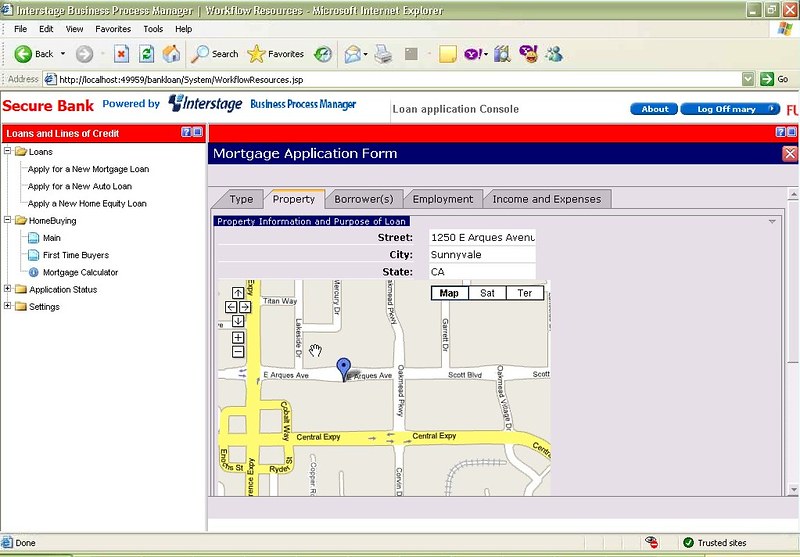Phil kicked off the second day of the conference talking more about moving from a project focus to a program focus, and reinforced that we need to reach out and engage the business people. Yesterday, when I wrote that the keynotes appeared to indicate that having IT-led BPM projects was a good thing, Phil took the time to comment on one of my posts to say that it wasn’t a good thing, but it was the current reality.
He showed us some of the UI changes to Teamworks 7, including an iTunes-like (his analogy, but quite apt) repository view in the left sidebar that’s much easier to navigate. He showed some other navigation improvements, including snapshots of processes as they are deployed in your environment, and made the point that although this is still in Eclipse, it may be unrecognizable as such: instead of just using the standard Eclipse interfaces as most design tools do, they’ve used it as a platform to build a much easier to use interface.
Teamworks is positioned as a platform for BPM execution:
- Multiple authors working together on dozens of simultaneous process applications
- A new paradigm for source control and deployment
- Built for the implications of massive asset re-use
Blueprint is positioned as a platform for BPM communication:
- Creating a culture of process information
- Rich analysis and diagramming for experts
- Rich documentation for authors and readers alike
I’ve committed to Dave Marquard (and now publicly in front of all of you) to actually spend some time with Blueprint this summer, since I have no travel until September, so watch for my results from my test drive.
Phil went on to discuss the skills that Lombardi’s services team brings to customers, and the BPM roles that they provide: program management, BPM analysis, BPM consultant, and technical consultant. They also have some new roles in their engagement team: a “client partner”, who is a non-billable resource that interfaces with the services group, in addition to the account executive. As mentioned yesterday, they have four fixed-price, fixed-outcome offerings: inventory, assessment, analysis, and playback one (which includes the transition into Teamworks).
This three-part formula — platform for execution, platform for communication, and know-how to make it all work — is the key message coming out of Lombardi at this conference.