I had a briefing a couple of weeks ago on IBM BlueWorks by Angel Diaz and Janine Sneed from the BlueWorks team. BlueWorks is IBM’s cloud-based BPM environment, providing the following capabilities:
- Browser-based modeling, including strategy maps, capability maps, process maps and BPMN processes.
- Pre-built content to supplement or replace a BPM center of excellence (CoE), including the ability to submit your own content.
- Online community for collaboration and exchange of ideas.
 BlueWorks was launched last July, and has several thousand people signed up, although I didn’t get a good feel for the level of activity. It’s based on Lotus Business Space, with the modeling editor and repository from the WebSphere BPM suite, which allows IBM to offer both a hosted and on-premise version.
BlueWorks was launched last July, and has several thousand people signed up, although I didn’t get a good feel for the level of activity. It’s based on Lotus Business Space, with the modeling editor and repository from the WebSphere BPM suite, which allows IBM to offer both a hosted and on-premise version.
They’ve kicked off the content part of BlueWorks by seeding it with a lot of content from internal and external contributors, including information provided by their professional services arm. The results is a large repository of articles, sample strategy maps, business measures such as KPIs, forums and blogs with more information that you could hope to scavenge through. It’s all categorized and tagged in multiple ways, however, making it easy to filter the library to just what you’re looking for, whether by topic, industry, or type of content. They also include industry content packs, which are bundles of industry-specific strategy maps and other content.
 The process designer is Flash-based, and it only took me about 5 minutes to crash it; luckily, it saved as I worked, so I didn’t lose any work. Some of the operations are not very intuitive (I had to go to the help file to figure out how to add a new activity), but once I learned a few of the basics, it’s pretty efficient to use, and I could use the keyboard for entering my activity list, which I like. The process is shown in both a text outline view and a process outline view, very similar to other process discovery/outlining tools such as Lombardi Blueprint (which should make the integration of Blueprint into this environment straightforward from a user interface standpoint, if not a technical one). Once complete, I could export to a PowerPoint presentation (which includes slides for the process model and the details that I entered), a Business Document Archive (a binary format that I’m not familiar with) to my local file system or the asset repository, or to a WebSphere Business Modeler XML format.
The process designer is Flash-based, and it only took me about 5 minutes to crash it; luckily, it saved as I worked, so I didn’t lose any work. Some of the operations are not very intuitive (I had to go to the help file to figure out how to add a new activity), but once I learned a few of the basics, it’s pretty efficient to use, and I could use the keyboard for entering my activity list, which I like. The process is shown in both a text outline view and a process outline view, very similar to other process discovery/outlining tools such as Lombardi Blueprint (which should make the integration of Blueprint into this environment straightforward from a user interface standpoint, if not a technical one). Once complete, I could export to a PowerPoint presentation (which includes slides for the process model and the details that I entered), a Business Document Archive (a binary format that I’m not familiar with) to my local file system or the asset repository, or to a WebSphere Business Modeler XML format.
 This is where I found things a bit strange: I couldn’t export or otherwise convert the process model that I had created to use in the BPMN modeler, which is a separate tool. Maybe this is something that the Blueprint folks can teach them about. I found the BPMN modeler a bit clunky: resizing and placement of elements was awkward, although it allowed me to validate my model as valid BPMN. There definitely needs to be a way to move between these two process model types, to eliminate redrawing and also to allow a process analyst to quickly flip between the different perspectives. From the BPMN model, I could save to the shared repository, or export to BPMN 2.0 XML, WebSphere Business Modeler XML, or a Process Diagram Archive XML format.
This is where I found things a bit strange: I couldn’t export or otherwise convert the process model that I had created to use in the BPMN modeler, which is a separate tool. Maybe this is something that the Blueprint folks can teach them about. I found the BPMN modeler a bit clunky: resizing and placement of elements was awkward, although it allowed me to validate my model as valid BPMN. There definitely needs to be a way to move between these two process model types, to eliminate redrawing and also to allow a process analyst to quickly flip between the different perspectives. From the BPMN model, I could save to the shared repository, or export to BPMN 2.0 XML, WebSphere Business Modeler XML, or a Process Diagram Archive XML format.
I didn’t spend a lot of time on the strategy or capability maps; a strategy map is a mind-map type of model that allows you to model business SWOT factors as well as business goals, whereas a capability map shows the business capabilities and can link them to process models. The strategy, capability and process maps all have a similar user experience, and are all shown as siblings within folders in the BlueWorks space under the Design tab; BPMN models, on the other hand, are shown in a separate tab and have a completely different UI. The BPMN model seems like a bit of an add-on: obviously, there’s a need for BPMN modeling in an online BPM community, but they haven’t quite got it integrated yet. The three Design map types are really intended for business users, and allow functions such as pasting an indented bulleted list from a PowerPoint presentation into a strategy map to create an initial map. Links and attachments (including documents and folders) can be added to any node in any of the three Design diagram types. All four model types have versioning, and models of all types are visible in my dashboard view.
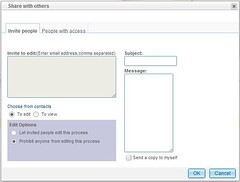 Aside from the functionality of the modelers, there’s the ability to collaborate on models: each person has their own private space in BlueWorks, or they can share their models with their team members. The upcoming version 7 of BlueWorks will allow more fine-grained privacy controls to allow sharing only with specific groups.
Aside from the functionality of the modelers, there’s the ability to collaborate on models: each person has their own private space in BlueWorks, or they can share their models with their team members. The upcoming version 7 of BlueWorks will allow more fine-grained privacy controls to allow sharing only with specific groups.
The content and community parts of BlueWorks form the basis of a CoE: smaller companies could use this as their only CoE, whereas larger ones might want to use content from BlueWorks with their own internal content. Content submitted to the content section is not only visible to anyone on BlueWorks, but also is explicitly licensed to IBM for redistribution, so this isn’t a place for your private intellectual property, but a good place to share ideas with people from other companies. IBM partner companies are starting to use it for sales material and starter content.
The hosted version of BlueWorks is free, and you don’t even need to be an IBM customer, but if you want to take this capability inside your own firewall, IBM would be happy to sell you WebSphere Business Compass (formerly WebSphere Publisher). Also based on Business Space, Diaz described it as an in-house version of BlueWorks, but it has many more tools such as forms designers, organization charts and other process modeling tools. You don’t need to use WebSphere Business Compass – it’s possible to go directly from BlueWorks to an executable system using the WebSphere and BPMN export formats – but for some companies, BlueWorks will act as the “gateway drug” to get them hooked on the bigger and better functionality of Business Compass.
I was briefed on Software AG’s online community, ARISalign, earlier this week and will post my thoughts on that soon; in both cases, these competing online communities lack some key functionality, but need to get their platforms out there for people to start using and feeding back on what’s needed. The best online community will result not from who has the most advanced starting point, but from who can be most responsive to their community’s needs.
You can sign up for your own BlueWorks account for free, and there’s a webinar tomorrow at 1pm ET on getting started with BlueWorks that will be recorded and available for replay later.
