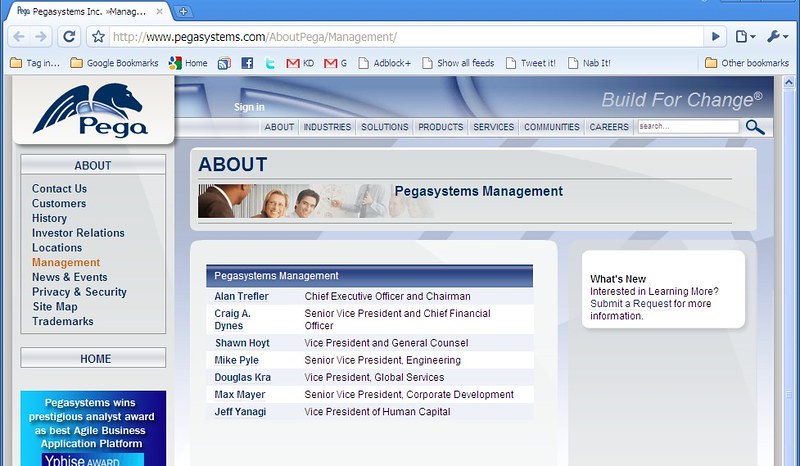I’m a fan of Charlene Li (formerly a Forrester analyst on social media, now independent), so was excited to see her kicking off the second half of the morning by talking about the connection between search and social technologies. Her main topic is how companies are being transformed by social technologies, starting with the statement that social media isn’t about the specific sites that are hot right now, but about engaging and forming relationships with your customers. This requires learning from the community of your customers and prospective customers by listening to what they want to do:
- Instead of one-way marketing, start a conversation with your customers on Facebook, like H&R Block does.
- Instead of reactive customer service, watch for references to problems with your brand on Twitter, and engage the Twitterers directly, like Comcast does.
- Instead of a well-hidden email link on your website for customer feedback, create a part of your own site that allows customers to make public suggestions for how to do things better, and allow people to vote on the suggestions, like Starbucks does on MyStarbucks.com.
- Instead of waiting for prospective employees to come to you, find the new graduates on Facebook, like Ernst and Young does.
- Instead of faceless press releases, have executives write a public blog, like Beth Israel’s CEO does.
Companies will be transformed from the outside in, by listening to their customers and communities.
She then brought this back to how social technologies are impacting search: search now has to be able to reach all of this information on different platforms and sites, as well as using your social graph to assist with search and prioritizing results.
From an enterprise standpoint, companies are integrating external search into their support site search results in order to enrich the results. Out on the web in general, however, there’s been an explosion of web tools to search social media, and categorize the results: not just plain old Google searches, but Techmeme and Technorati to categorize and rank the results. Delicious, a social bookmarking site, tells you how many other people have tagged a specific link, and allows you to traverse any of those people’s links to see if they have other relevant links for the information that you’re trying to find. Twitter allows you to search for tags that people include in the content of their tweets (or for any other term), and FriendFeed provides you with much richer social search features such as filtering certain people in your social graph into or out of the results.
It’s not just search, it’s a combination of search, using your social graph, and active trends on the particular social media site at that moment: searching enhanced with social profiles, even if the profile that you’re using in the context of your search isn’t even in your social graph but has sufficient social capital to influence your decisions. However, most of the social searching is still siloed: if you’re looking for your friends’ opinions on a book, you might have to search on Amazon, Facebook, Twitter and a variety of blogs and personal websites. This is no different than the silos of information that we have within enterprises, and federated search could provide the same degree of benefit as we’re seeing with the implementation of enterprise search to aggregate multiple sources and platforms.
We’re just starting to look at search on the social web: I agree with Charlene that social media is having a big impact on search, and search will have a big impact on how we find things in social media.