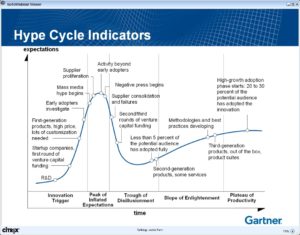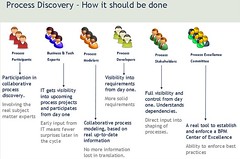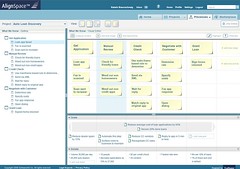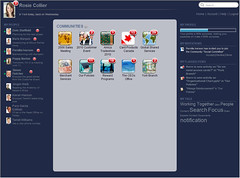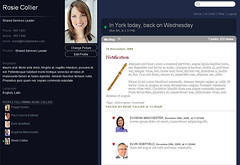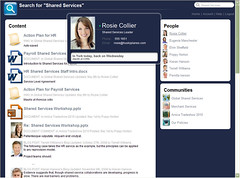I had a chance to meet with Cheryl McKinnon from Open Text while here at the Enterprise 2.0 conference for a briefing and a demo of Open Text Social Media, their enterprise social software offering to be released within a few weeks. This is a part of the Enterprise 2.0 market that I’m really interested in: how do we add a social layer on existing enterprise platforms, such as enterprise content management (ECM)?
Open Text already has some amount of collaboration around document management in their product portfolio, as well as web content management. Since they have a solid content management platform backing all of the content, they’re able to add the necessary aspects of governance, compliance and security that has to surround certain content without, hopefully, that getting in the way of collaboration. The Open Text Social Media product is pushing that a step further, adding more social aspects to content collaboration. Most content management – and content collaboration that goes with it – focuses on connecting people to content; OTSM also connects people to people in a content-centric manner.
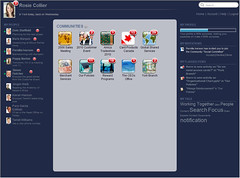 They started with a few basic principles: keep the user interface simple so that there would be few barriers to adoption, while maintaining the security, auditability and records management functionality from the underlying ECM suite. They’ve removed the requirement for the content to be viewed in the hierarchical folder-type fashion that is inherent in the ECM system, and added discussions and wikis as well as maintaining a social graph of person-to-person interactions. This provides three key areas of functionality:
They started with a few basic principles: keep the user interface simple so that there would be few barriers to adoption, while maintaining the security, auditability and records management functionality from the underlying ECM suite. They’ve removed the requirement for the content to be viewed in the hierarchical folder-type fashion that is inherent in the ECM system, and added discussions and wikis as well as maintaining a social graph of person-to-person interactions. This provides three key areas of functionality:
- The social network inside an enterprise
- A social marketplace with customers and partners
- A repository for “corporate memory”
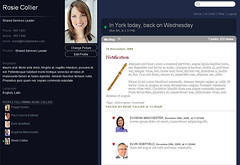 We moved on to a demo, starting with the personal dashboard home screen that shows the status and presence indicator of people who I follow, communities to which I belong, and content that I have flagged to follow. My personal profile contains structured information, some of which can be pulled from LDAP/ActiveDirectory, plus Facebook-like status messages – this is what appears on the home screen of people who follow me – and my blog. Also, anywhere where my name appears within the site, hovering over the link pops up a mini view of my profile.
We moved on to a demo, starting with the personal dashboard home screen that shows the status and presence indicator of people who I follow, communities to which I belong, and content that I have flagged to follow. My personal profile contains structured information, some of which can be pulled from LDAP/ActiveDirectory, plus Facebook-like status messages – this is what appears on the home screen of people who follow me – and my blog. Also, anywhere where my name appears within the site, hovering over the link pops up a mini view of my profile.
Communities are a combination of wikis, documents and discussions, and can be designated as public, public read-only, private and secret. All of these security designations are inside the firewall: “public”, for example, means that everyone inside the enterprise can see and contribute to it. Private read-only could be used for more traditional broadcast intranet content; private means that the content is hidden but the community is visible and anyone could request membership in the community; secret means that the community is hidden and available only by direct invitation. Discussions within a community appear on the “Feed” tab, and are fairly standard topic-based discussions where you can read and reply to the thread, with the additional ability to flag a topic so that it appears in my flagged items on my home screen, where new replies to the topic would be indicated: a sort of content subscription. There is no ability (yet) to include an external feed into a community, although there’s a bookmarklet to make it easy to share external links as part of a discussion. The “Documents” tab in a community is (I assume) a view into the underlying content repository, but is a flat list view rather than a folder-based hierarchy since presumably there would be a small number of documents in the community. I’m not sure how well that user interface will scale if a community has hundreds of documents on that tab, although there are filtering capabilities. The wiki tab within the community allows multiple wiki pages to be created, also apparently in a flat navigation structure which may not scale well. The wiki has pretty standard (and easy to use) edit and comment functionality, plus the ability to flag content to follow in my home page. There’s a complete revision history stored for each wiki page, and you can roll back to an earlier version if required.
All of the community content can be pushed into the ECM archive, which would enforce records retention and other governance rules, although we didn’t get into the details of how seamless that would be to community authors and readers.
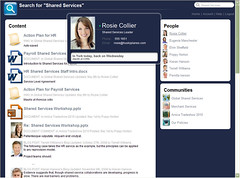 The searching is where we really start to see the people-to-people capabilities: searches locate content, as you would expect, but also locate people and communities that are contributing to or discussing that content, as well as people who have the search terms in their profile or their blog posts.
The searching is where we really start to see the people-to-people capabilities: searches locate content, as you would expect, but also locate people and communities that are contributing to or discussing that content, as well as people who have the search terms in their profile or their blog posts.
They round it all out with some pretty slick applications for a Blackberry or iPhone. These are applications, not mobile versions of a website, so include persistent cache for use when you’re offline.
There’s an obvious overlap with SharePoint functionality here, and there will undoubtedly be a battle inside some organizations between these two proven enterprise platforms when it comes to social media. Open Text’s advantage is their ECM repository, which far out-performs anything that SharePoint has to offer, and can be used as the back-end content repository for SharePoint even if a customer decides to go that direction for their enterprise social networking. That’s not unique to Open Text; other ECM vendors such as IBM/FileNet also have SharePoint connectors to allow their repositories to be used to manage SharePoint content transparently. Open Text, however, goes beyond that by offering direct social networking extensions to their ECM platform that have the potential to replace SharePoint in an organization that has already standardized on Open Text’s ECM. This direct integration with a robust content repository provides them with a distinct advantage over the Enterprise 2.0 point solutions, and make them the one for the other ECM vendors to beat in the social enterprise content collaboration market.