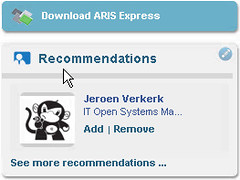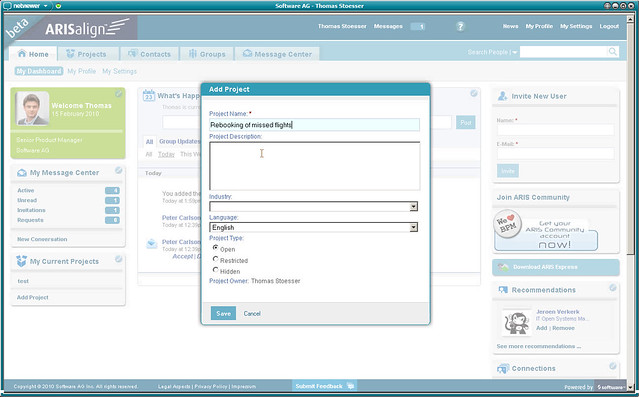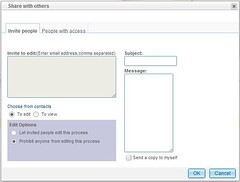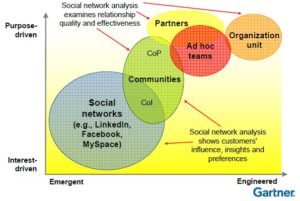Today, IBM announced their cloud strategy and roadmap; I was at the analyst update last week and had a chance to hear about it first-hand from IBM execs, a customer and a partner.
Erich Clementi, who heads enterprise initiatives at IBM, started the briefing by showing their cloud evolution over the past year, and plans for the remainder of 2010. Last year saw the launch of LotusLive collaboration services and the Test Cloud for hosted test environments. By the end of 2009, cloud offerings had expanded to include analytics, storage and email plus cloud consulting services, and the beta for cloud-based development and test environments had opened up. That beta has evolved so that today we’re hearing about the launch of Smart Business Dev/Test on IBM Cloud: an enterprise-class environment for provisioning virtual machines on demand for software development and testing. By the end of this year, there will be more cloud offerings, and a variety of security, resiliency, capacity and compliance options, and an ecosystem of partners.
He discussed what they’ve learned from their clients: there is a universal interest in cloud computing, but that there won’t be a “Big Switch fantasy” happening in large enterprises any time soon. Instead, this is part of a transition from owning IT assets to sourcing IT solutions as part of an organization’s enterprise IT delivery mix, where cloud complements on-premise, and these often coexist in integrated hybrid services. Although cost is a factor, speed of deployment is also a key driver, since that drives time to value. And, since IBM always has a large services component, they have a suite of services around moving to and maintaining cloud services. To be clear, there is a predominant focus on private clouds, or what some would not consider cloud at all: fast provisioning (after you install all the hardware and infrastructure software), but everything is on the customer’s site, making this virtualization rather than true hosted cloud.
For hosted cloud, they see the initial sweet spot as the collaboration space, where they’re targeting the LotusLive brand, including the web conferencing tool which we were using for the briefing, email suite (Lotus Notes lives!) and even social networking, such as the BPM BlueWorks community. Altogether, IBM has 18 million users on LotusLive, including their own workforce and some large customers such as Panasonic.
Targeting both public and private cloud is their Smart Business Desktop, where the entire desktop environment – OS and applications – is virtualized rather than installed on the actual desktops, allowing for access from anywhere, and also providing desktop remote control and other IT service functions. This has long been used for VPN access to networks, but is a newer concept for full-time internal desktops. Coincidentally, eWeek just published an article on virtual desktop infrastructure (VDI), discussing the benefits in terms of reduced maintenance and hardware costs (reduce desktop TCO by 15-35%) as well as business continuity, but also the relatively high startup costs and complexity; the author ultimately states “I hesitate to recommend VDI across the board”.
The third part of their cloud strategy is for virtual hosted server environments for ISVs – what appears to be a direct competitor to Amazon’s EC2 – providing development and test infrastructure through developerWorks Cloud Computing Resources, but apparently also production hosting (I think – the presentation was a bit vague here).
For my regular BPM readers, if you’ve made it this far, consider how you could use cloud development and test servers for BPM deployments, where some of the multiple environments required (usually at least four, sometimes as many as six) could be moved out of your own data centers, and provisioned at will.
Pat Toole, CIO of IBM, was up next to discuss how they are using their own products internally, speaking as a customer of the cloud offerings. They started with hosted development and test environments, and have half of their new development in the US happening on the dev/test cloud; this has reduced their server provisioning time from five days down to about an hour for both Power and x86 environments. Next, they looked at BI and analytics, with the dual aim of reducing costs and making the data more readily available to users. They consolidated 100 data warehouses into a single Cognos environment for 80,000 internal users in their Blue Insight initiative, and expect to add another 30 applications and double their users over the next year.
On the collaboration front, they turned on LotusLive web conferencing for all employees to use for internal and external meetings, logging 200 million minutes last year. They’ve recently added Engage for 6,000 users initially; although this seems to provide full social networking capabilities, Toole mentioned file sharing as the primary use case.
They’ve implemented Smart Business Desktop at one center in China in order to reduce TCO by more than 40% and improve security and control, and plan to roll this out to their call centers in US and India. Echoing the eWeek article, he said that this is not for everyone in the organization, but makes sense for certain classes of users and desktops. They’re also about to launch their first pilot on the storage cloud, and have identified about 1,000 applications for deployment in the production cloud.
In “eating their own cooking”, IBM is doing what any of their customers would be doing: trying to make their computing environment more efficient and less expensive.
Mike McCarthy, who heads the cloud computing group, gave the the details of today’s announcement:
- Smart Business Development and Test environments on the IBM (public) cloud, initially within North America, on a pay-as-you-go or reserved capacity basis. Although hosted on their public cloud, this is intended to support enterprise clients in that it’s not an open community, but a platform for hosting your development and test environments as securely as if they were on premise; in fact, they plan to offer dedicated hardware environments in the future for the truly paranoid. There are several pre-configured software images to select from, offering a wide choice of configurations and deployment models. They offer 99.5% availability, sufficient for most dev/test environments, and support options up to 24×7 telephone support. This allows you to provision a development or test environment yourself in a matter of minutes: choose the service (software image, such as OS or OS plus tools), configure the usage configuration, and click to provision a new virtual server. Initially, they’ll be offering Red Hat and Novell Linux on x86 environments, with additional hardware options as well as Windows later in the year.
- Adding development services, such as Rational SDS, to the existing Smart Business Test Cloud offering for private cloud deployments.
- Rational Software Delivery Services for both their private and public Smart Business Development and Test Cloud.
- Tighter integration of the developerWorks online community and the development/test cloud initiatives through a variety of learning resources.
Evan Bauer of the Collaborative Software Initiative joined the IBM team on the call to discuss their use of the IBM cloud for developing, testing and hosting the US Department of Education’s Open Innovation Portal. They used the beta version of the IBM cloud and open source software to develop and deploy this portal within three months. Hosting on IBM’s public cloud allows them to scale quickly and achieve excellent response time, providing a valuable pilot for the future use of cloud for government applications.
Last up was Tom Lounibos of SOASTA, an IBM partner offering CloudTest, an on-demand service for load-testing web applications by provisioning hundreds of virtual servers to simulate millions of users hitting a website. There are a couple of key use cases for this type of load-testing – e-commerce sites with seasonal peaks, and social media sites with peaks caused by news events – with some very high profile cases of unacceptable latency or even site failure due to load. CloudTest has been around for a while, but they’ve just announced that they’ll be running on the IBM cloud.
The IBM (public) cloud will initially be hosted in the US, with data centers in Europe added later in 2010. Although there was some talk about other data centers (such as Asia) in the future, the entire rollout plan wasn’t clear. Many organizations, especially financial services, need to have the data centers located in their own country, or at least one with better privacy laws than the US, so both the location of the data centers and the ability for a customer to select which country is hosting their systems will become important as IBM looks beyond the US market.
For those of us used to working with virtual servers hosted elsewhere, the concepts announced today aren’t new, but the IBM brand brings an air of respectability to the idea of using hosted virtual environments for a variety of uses.