I decided not to get up at 4am (Eastern time) earlier this week to watch the ARIS Elements launch webinar presented by ARIS senior product manager Tom Thaler, but Software AG has published it here — no registration required — and I had a quick view of it as well as checking out the ARIS Elements website, which is already live.
As seen in the webinar, model creation allows you to create seven different types of models: process landscape, BPMN process, event-driven process (EPC), organizational chart, system diagram, data model, and structuring model. It does not include DMN or CMMN models; DMN is in ARIS Advanced and Enterprise editions.
Thaler demonstrated creating a BPMN model, which is similar to many of the other cloud-based modelers, although it’s not clear the extent of their BPMN coverage (for some of the more esoteric event types, for example). What they do provide that is unique, however, is analysis-focused information for different steps such as RACI responsibility assignments that link directly to an organizational chart. BPMN models are checked for validity, even though these are probably not expected to be directly-executable models. Once a model is created, it can be previewed and then published (unless the database has been set for auto-publication). In addition to the visual model, the preview/published versions of BPMN models show a summary tabular view of the process steps, with roles, input, output and IT systems for each. The RACI chart is also generated from the values entered in the process model.
A process landscape/map model can be created to show groups of processes (in the demo, the top level groups were management, core and supporting processes); these can in turn be nested groups of processes for more complex areas such as HR.
A user can set specific models as favorites, which will then appear on their home page for easy access. There is a hierarchical view of the repository by model type.
There are fairly standard user management features to add new users and assign permissions, although this edition does not provide single sign-on.
There are a number of video tutorials available to show how to create different model types and manage settings, and a free trial if you want to get started quickly.
There were a number of good questions in the Q&A (starting at around 38 minutes into the webinar) that exposed some of the other features and limitations of ARIS Elements. Many of these were obviously from people who are currently ARIS users, and looking to see if Elements fits into their plans:
- Commenting by viewers is not supported
- BPMN models can be imported
- There is only one database (multiple databases to separate business units is a feature in ARIS Advanced/Enterprise)
- Upgrading to a more expensive version would allow all models that were already created to be migrated
- There is no automation of model review cycles (or any other workflow control), such as having a model reviewed by one or more others before publication; this would have to be done manually
- There is no document storage (supporting documents can be stored directly in ARIS Advanced/Enterprise)
- There is no process comparison (available in higher level versions)
- Migrating from an ARIS on-premise edition to Elements could result in data loss since not all of the model types and features are supported, and is not recommended
- There are a small number of pre-defined reports available for immediate use, but no report customization
If you look at the pricing page which also shows a feature comparison chart, you’ll see that ARIS Elements is considered the low-end edition of their cloud process modeling product suite. It’s fairly limited (up to 20 users, one database, other limitations) and is priced at 100€ (about $US110) per designer user per month and 50€ per 10 viewer users; that seems somewhat high, but they offer a broader range of model types than competitive process modeling tools, and include a shared repository for collaborative designing and viewing.
ARIS Elements is being positioned in an interesting space: it’s more than just process modeling, but less than the more complete enterprise architecture modeling that you’ll find in ARIS Advanced/Enterprise and competitive EA modeling products. It’s being targeted at “beginners”, although arguably beginners would not be creating a lot of these model types (although might be viewing them). Possibly they’ve had feedback that the Advanced version is just a bit too complex for many situations, and they are attempting to hit the part of the market that doesn’t need full capabilities; or they are offering Elements as a starting point with the goal to migrate many of these customers onto the Advanced/Enterprise editions as soon as they run up against the limitations.

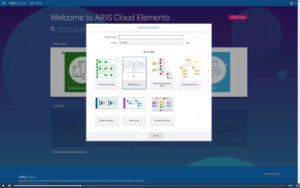
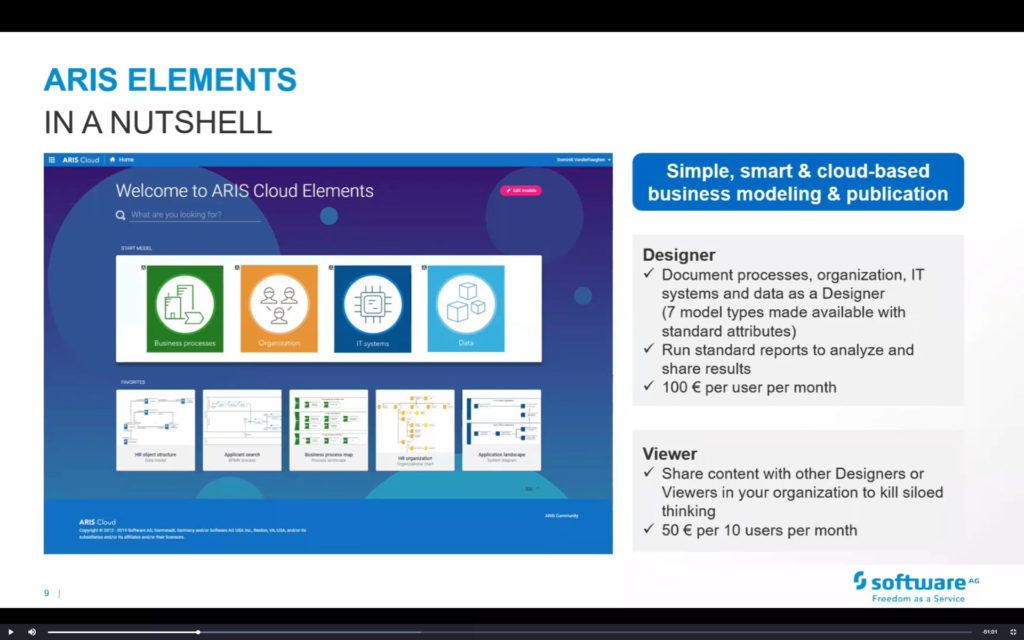
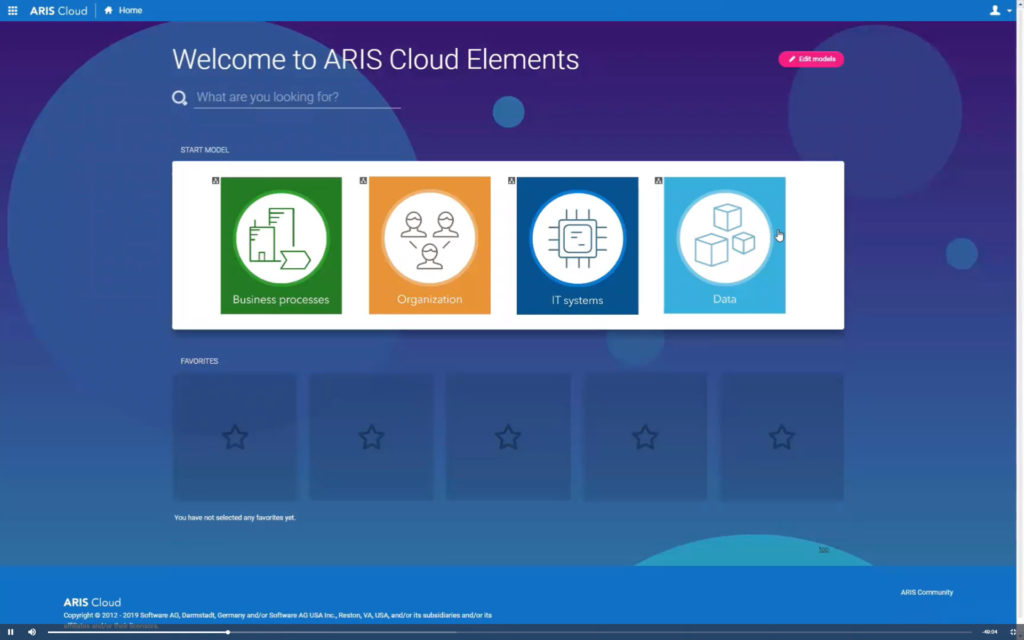
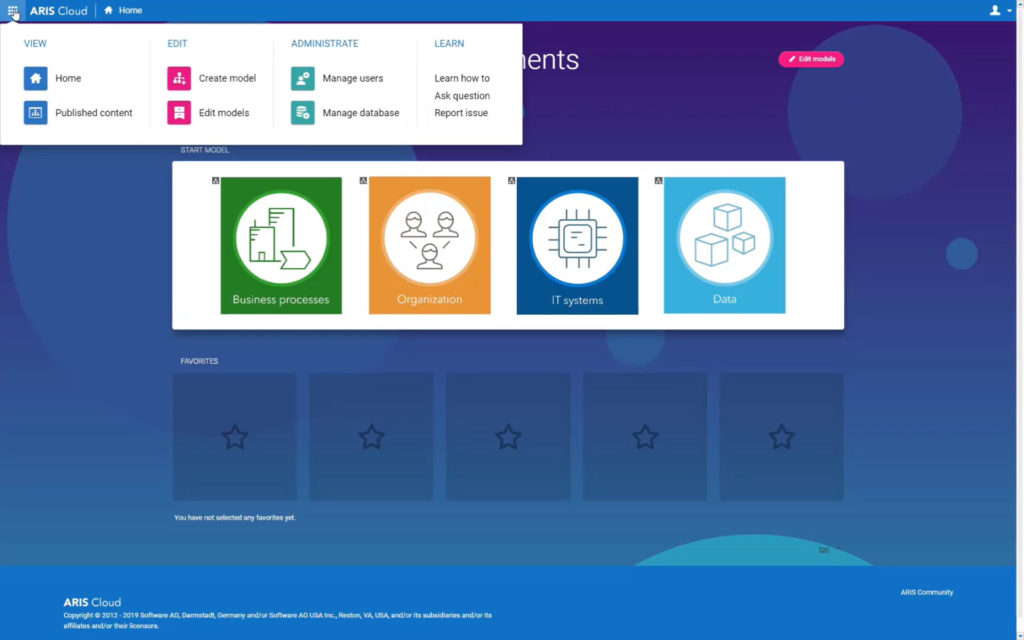
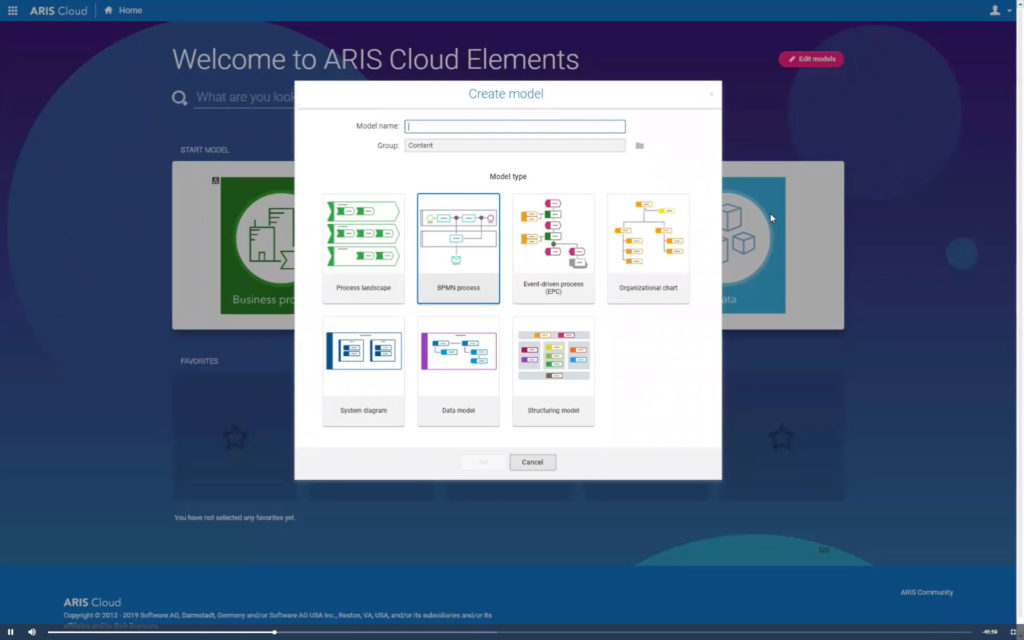

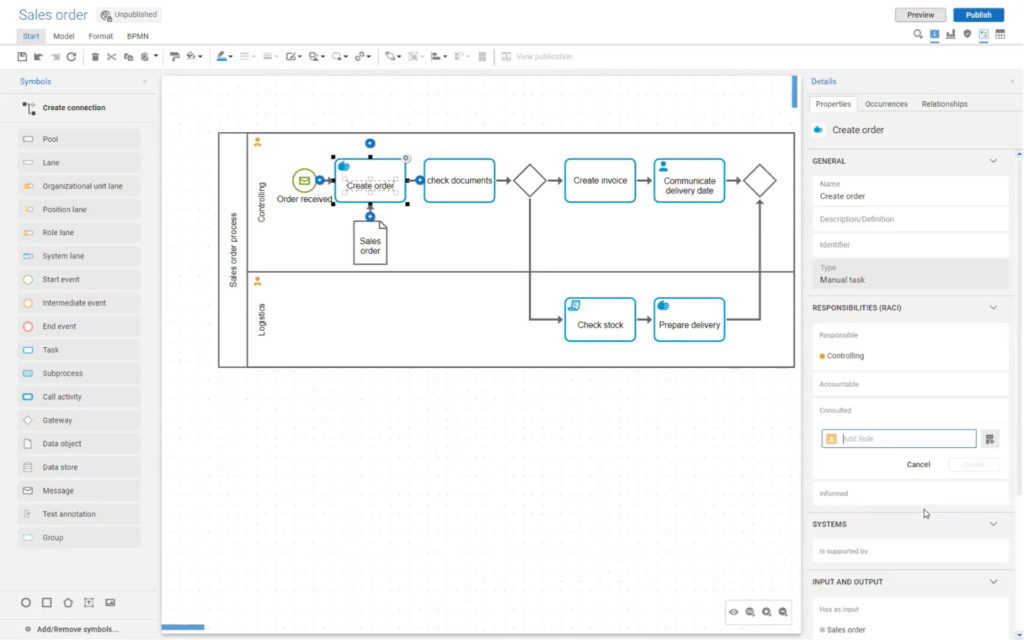
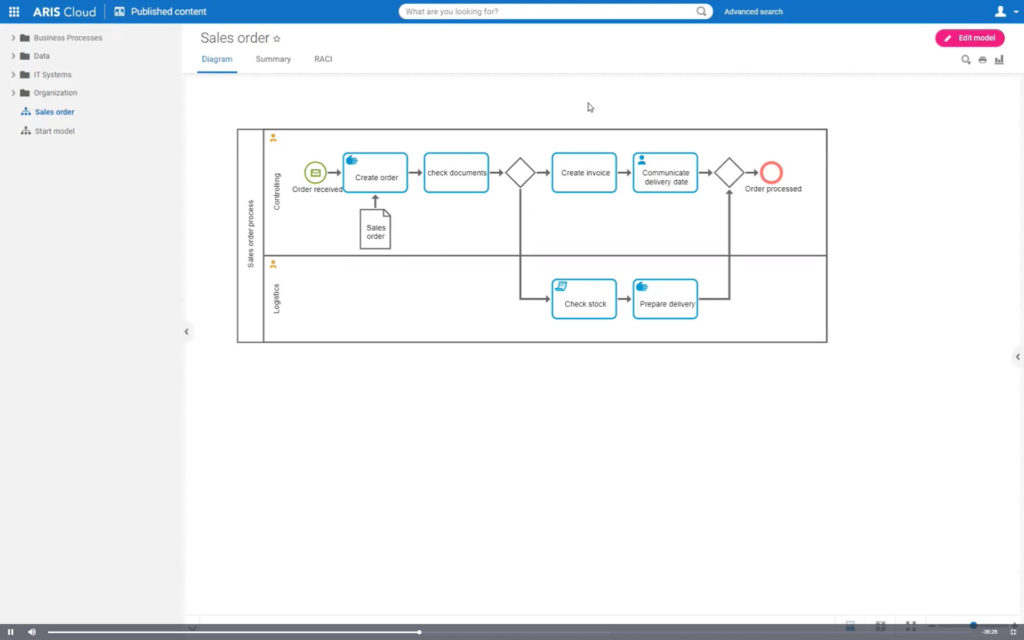
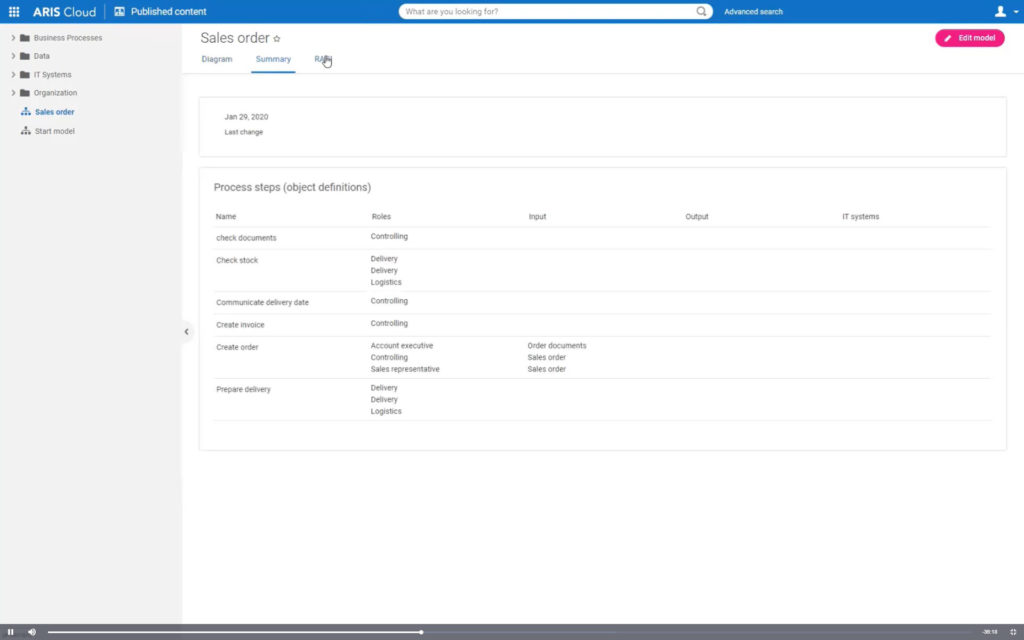
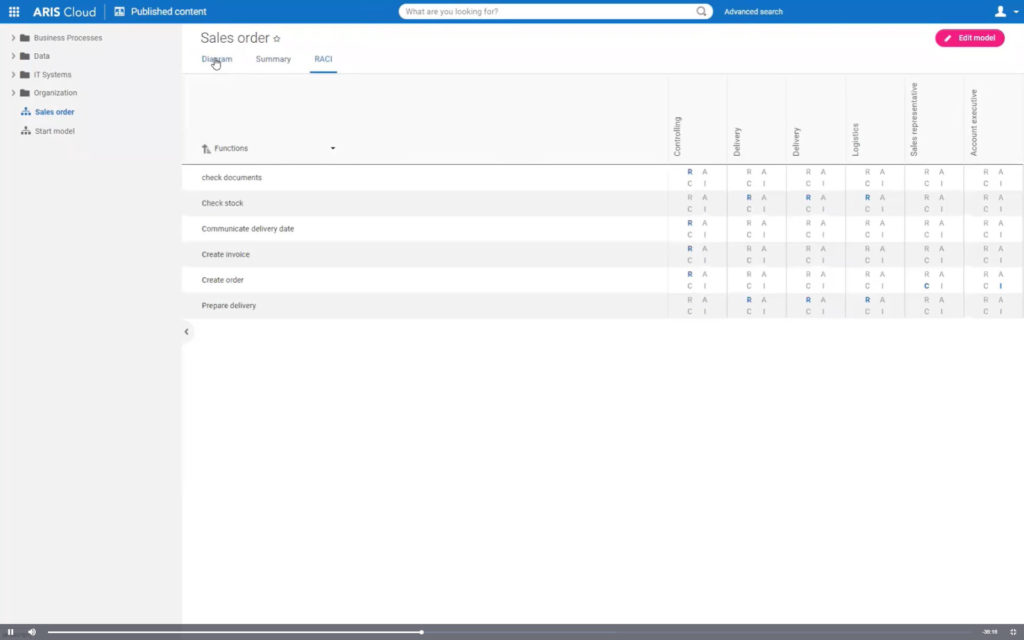
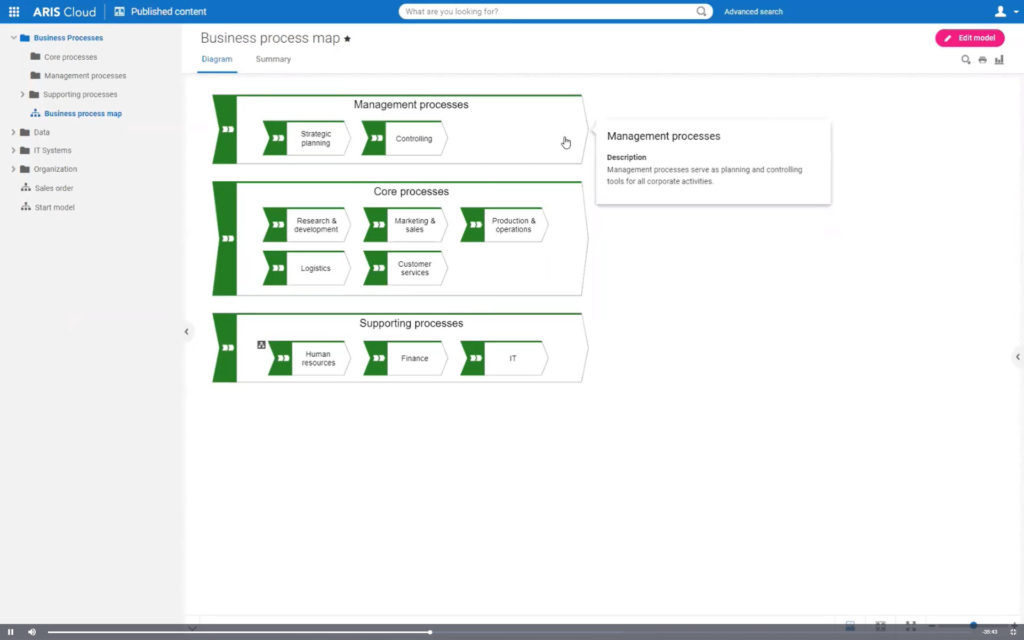
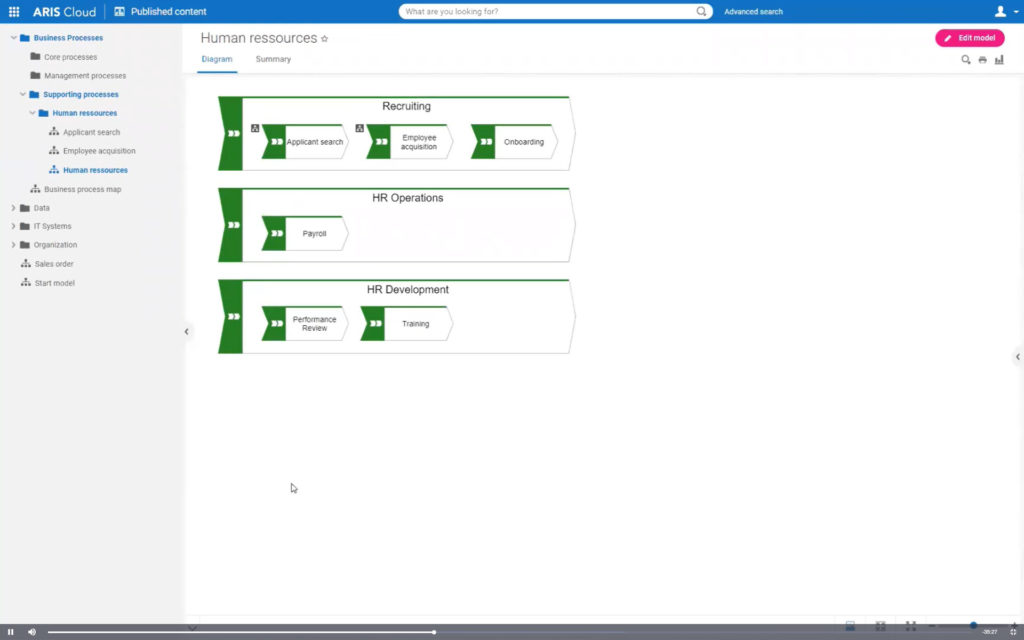
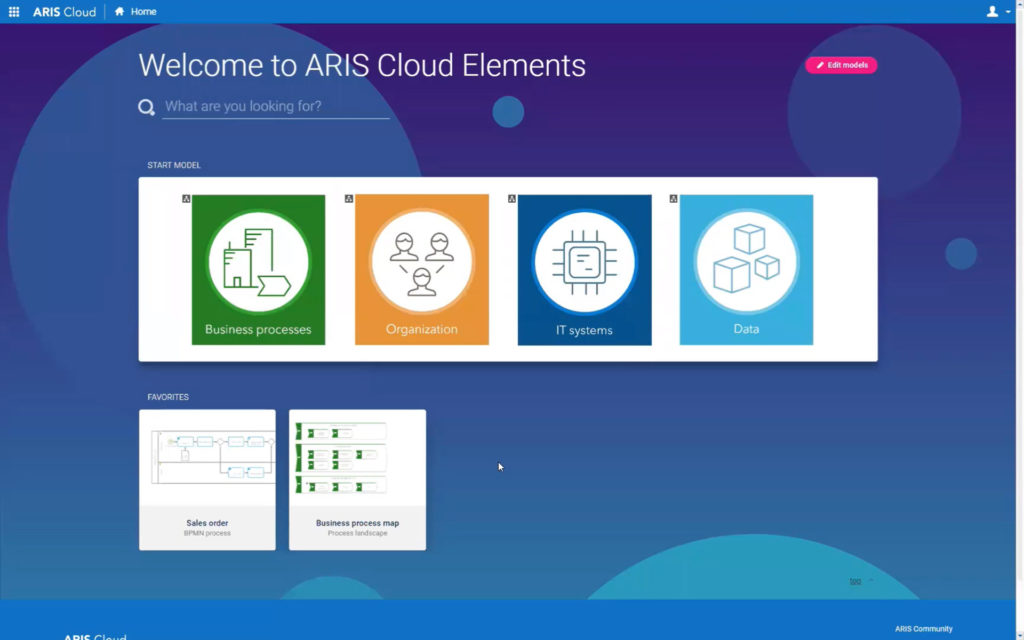
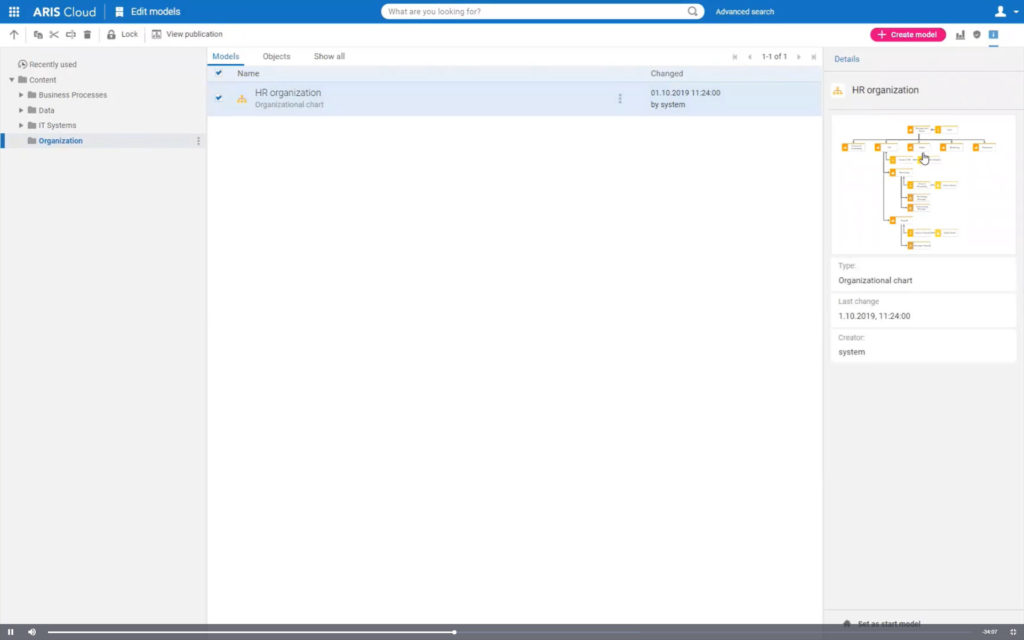
Hi Sandy,
just came across your article. Thanks for sharing your thoughts and your first impressions about ARIS Elements! In fact, your absolutely right, that the new ARIS edition adresses an entry-level process management segment. We see a lot of companies doing process management in the very early stages in an unaligned way (no standards between different business units) and within a heterogeneous tool landscape (e.g. Wikis, Excel, PPT maybe also Visio). The idea is, to provide them a simple entry into a structured and professional but still easy-to-use central tool, that allows them to coordinate their activities and establish a common standard – a best practice.
Since I see some open questions from you in the article, I’d like to answer them directly 😉
ARIS (all editions) support the full BPMN process modeling conformance class. Hence, of course, also the “more esoteric” event types are supported. BTW: the BPMN MIWG (BPMN model interchange working group – http://www.omgwiki.org/bpmn-miwg) takes care of (allows to evaluate) the BPMN modeling and interoperability support of tools in the market. There is a great overview, which brings a lot of light into the dark of BPMN tool support: http://bpmn-miwg.github.io/bpmn-miwg-tools/
Some other point from the Q&A / limitations you are referring to:
– SSO is supported in the higher editions.
– Commenting by viewers is available in Advanced / Enterprise.
– Elements has a simple publishing approach as known from content management systems like workpress. Automated model review cycles (with control workflows) are available in the higher editions.
– Reports can be customized or build from scratch in the higher editions.
Best regards,
Tom