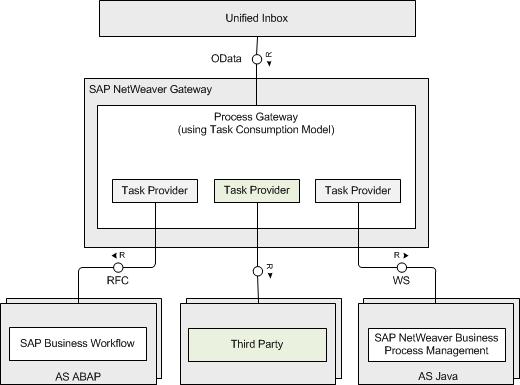Last day of bpmNEXT 2016 already, and we have a full morning of demos in two sessions, the first of which has a focus on more technical development.
Intent-Driven, Future-Proof User Experience – Malcolm Ross and Suvajit Gupta, Appian
Appian’s SAIL UI development environment. Build interfaces with smart components that detect the capabilities of the runtime device (e.g., camera, Bluetooth) and enable/disable/configure components on the fly. Supports a variety of UI rendering architectures/frameworks for desktop, and generates native mobile apps for Android and iOS. Directly supports their underlying constructs such as Records and process models when building forms. Dynamic content based on selections and data on form. Fast rebranding of forms with color and logos. Full functionality on mobile devices, and offline support via caching data down to device, and saving any offline transactions to automatically synchronize when reconnected. Switch between design (tree/graphical) view and code view in IDE to support different technical capabilities of UI designers. Not a focus on BPM per se, since Appian is repositioning as more of a process-centric application development tool than BPMS, although used as the UI development environment for their process applications.
Continuous Integration: Tools to Empower DevOps in Process-Based Application Development – Charles Souillard, Bonitasoft
Embodying continuous integration for live updates of applications, enabling easier development and automated testing supported by Docker images. Demo of simple shopping cart application created using BonitaBPM, with a combination of forms, pages, layouts, custom widgets and fragments that can be rendered on desktop and mobile devices. Underlying BPMN process model with human activities connected to UI artifacts. Versioned using Subversion. The continuous integration functionality monitors checked-in changes to the application and integrates them into the dev/test repository to allow immediate testing; in the demo, a new input parameter was added to a process step; the updated code was detected and tested, with testing errors raised due to the unknown parameter. Potential to accelerate the dev-test cycle, since code can be checked in by developers several times each day, with the results automatically tested and fed back to them.
Combining DMN with BPMN and CMMN: The Open Source Way – Jakob Freund, Camunda
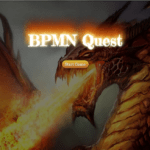 Camunda’s “developer-friendly” BPM for developers to add process, case and decision capabilities to their applications. Their DMN decision tables allows changing decision tables at runtime for increased agility, depending on binding specified by process designer. Decisions executed as decision tasks from a process are logged as part of process history, and visible in their admin Cockpit interface to trace through decisions for a specific process instance. DMN engine also available outside decision tasks in a process, such as a REST API call from a form to dynamically update values as parameters change; when deploying a table, both a public ID for executing the table and a private ID for editing the table are generated for the REST access. Nice traceability directly into the decision table, and fast changes to production decision tables. Open source, with a free (non-production) DMN cloud version. Extra points for creating an online dungeon game using BPMN, and playing a round during the demo.
Camunda’s “developer-friendly” BPM for developers to add process, case and decision capabilities to their applications. Their DMN decision tables allows changing decision tables at runtime for increased agility, depending on binding specified by process designer. Decisions executed as decision tasks from a process are logged as part of process history, and visible in their admin Cockpit interface to trace through decisions for a specific process instance. DMN engine also available outside decision tasks in a process, such as a REST API call from a form to dynamically update values as parameters change; when deploying a table, both a public ID for executing the table and a private ID for editing the table are generated for the REST access. Nice traceability directly into the decision table, and fast changes to production decision tables. Open source, with a free (non-production) DMN cloud version. Extra points for creating an online dungeon game using BPMN, and playing a round during the demo.