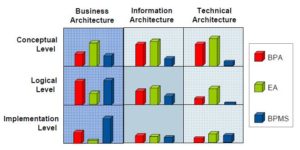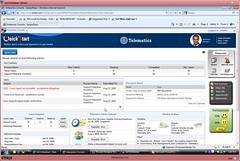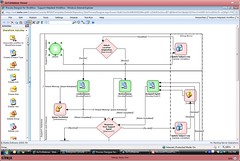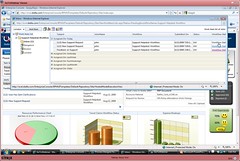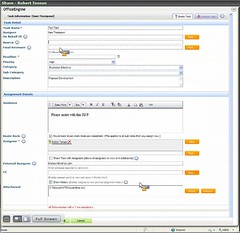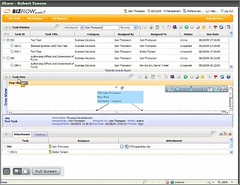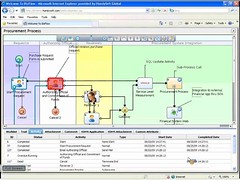I first saw Fujitsu’s process discovery offering last year, and it looked pretty useful at the time, but it didn’t have much of a track record yet. Today’s session brought forward Greg Mueller of Electro Scientific Industries (ESI), a manufacturer of photonic and laser systems for microengineering applications, to talk about their successes with it.
Basically, the Automated Process Discovery (APD) uses log files and similar artifacts from any variety of systems in order to derive a process model, analyzing frequencies of process variations, and slicing and dicing the data based on any of the contributing parameters. I’ve written a lot about why you would want to do process discovery, including some of the new research that I saw at BPM 2009 in Germany last month.
ESI wanted to reduce inventory and improve manufacturing cycle time, and needed to understand their opportunity-to-order process better in order to do that. They used APD to determine the actual process flows based on about 15 months of data from SAP and other systems, then validated those flows with the team who worked with those flows. They wanted to look at variations based on business unit and other factors to figure out what was causing some of their cycle time and inventory problems.
They assumed a relatively simple four-step process of opportunity-quote-order-shipment, possibly with 3-4 additional steps to allow revisions at each of these steps; what they actually found when they looked at about 11,500 process instances is that they had over 1,300 unique process flows. Yikes. Some of this was cycling through steps such as order change: you would expect an order to be changed, but not 120 times as they found in some of their instances. There were also loopbacks from order to quote, each of these representing wasted employee time and increased cycle time. They found that one task took an average of 58 days to complete, with a standard deviation of 68 days – again, a sign of a process out of control. They realize that they’re never going to get it down to 25 unique process flows, but they are aiming for something far lower than 1,300.
They did a lot of data slicing and analysis: by product, by region, by sales manager and many other factors. APD allows for that sort of analysis pretty easily (from what I saw last year), much like any sort of dimensional modeling that you would do in a data warehouse.
They observed that less than 20% of their opportunities followed the happy path, and the rest were taking too long, duplicating efforts, having too many rework loopbacks, and sometimes not even shipping after a great deal of up-front work.
In their process improvement phase, they established 22 projects including a number of improvement features such as automating processes to reduce repeated steps, improving entry flow to reduce time intervals, require the entry of initial data early in the process in order to reduce loopbacks and rework. Since their business runs on SAP, a lot of this was implemented there (which begs the question of who did such a crappy SAP implementation for them in the first place such that they had problems like this – seriously, insufficient required data entry at the start of an process?), and they’re able to keep extracting and analyzing the logs from there in order to see what level of improvement that they are experiencing.
After a much too short presentation by ESI, Ivar Alexander from Fujitsu gave us a demo of APD with ESI’s basic process; I’ve seen a demo before, but it’s still fascinating so see how the system correlates data and extracts the process flows, then performs detailed dimensional analysis on the data. All of this is done without having to do a lot of interviews of knowledge workers, so is non-invasive both from a people and system standpoint.
It’s important to recognize that since APD is using the system logs to generate the process flows, only process steps that have some sort of system touch-point will be recorded: purely manual process steps will not. Ultimately, although they can make big improvements to their SAP-based processes based on the analysis through APD, they will probably need to combine this with some manual analysis of off-system process steps in order to fully optimize their operations.