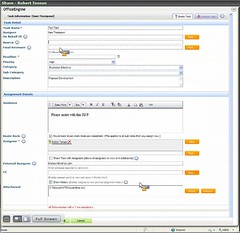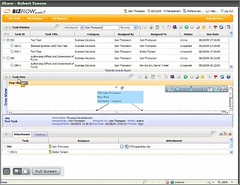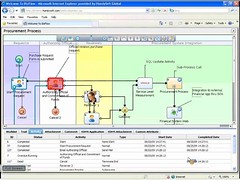No rest for the wicked: at the analyst lunch, we had sessions on four of TIBCO’s recent acquisitions while we were eating:
DataSynapse
This is a significant part of TIBCO’s cloud and grid strategy, with a stack of four key products:
- Grid Server, which allows multiple servers to be pooled and used as a single resource
- Fabric Server, which is the platform-as-a-service platform on top of Grid Server
- Federator, a self-service provisioning portal
- DataSynapse Analytics, providing metering of the grid
The real meat is in the Grid Server, which has been used to create private clouds of over 40,000 connected cores; these can be either internal or externally-facing, so are being used for customer-facing applications as well as internal ones. They position Grid Server for situations where the application and configuration complexity are just beyond the capabilities of a platform like VMWare, and see three main use cases:
- Dynamic application scalability
- Server virtualization to improve utilization and reduce deployment times
- Rolling out new applications quickly
Foresight
A recent acquisition, Foresight is used for transaction modernization and cross-industry EDI, although they have some very strong healthcare solutions. They have several products:
- Gateway/portal for managing healthcare insurance transactions between parties
- EDISIM, for EDI authoring, testing and compliance
- HIPAA Validator, for compliance and validation of HIPAA transactions
- Instream, for routing, acknowledgement, management and translation of messages and events
- Community Manager, for mass testing and migration
From cloud to EDI was a bit of a retro comparison, although there’s a lot of need for both.
Netrics
Netrics does data matching of (semi-)structured data, such as name matching in databases, in order to clean up data, reduce errors and repeats, and improve decision-making. They have two products:
- Matching Engine models human similarity measures for comparing data
- Machine Learning Engine models human decisions on data
Interesting discussion about some of the algorithms that they’re using, that go far beyond the simple soundex-type calculations that are more commonly available.
Spotfire
Spotfire is the oldest acquisition of the four presented here (three years ago), and was shown as much to show TIBCO’s model for acquisition and assimilation, as it was to talk about Spotfire’s capabilities.
Spotfire, as I’ve written about previously, provides easy-to-use visual analytics, using in-memory data for near-instantaneous results. Since becoming part of TIBCO, they’ve integrated with other TIBCO products to become visualization for a wide range of process and event-driven applications. their integration with iProcess BPM was shown back in 2008, and they’ve developed links with the SOA and CEP products as well.
This acquisition shows how TIBCO’s acquisition process works with these smaller companies – different from either the Borg or death by 1000 cuts methods of their competitors – first of all since they tend to target companies specifically that allow them to leapfrog their competition technologically by buying cool and innovative technology. Once acquired, Spotfire had access to TIBCO’s large base of customers, partners and markets, providing an immediate boost to their sales efforts. As they reorganized, the product group focused on preserving what worked at Spotfire, while optimizing for execution within the larger TIBCO context. Alongside this, the Spotfire product group worked with other TIBCO areas to integrate to other technologies, weaving Spotfire into the TIBCO portfolio.