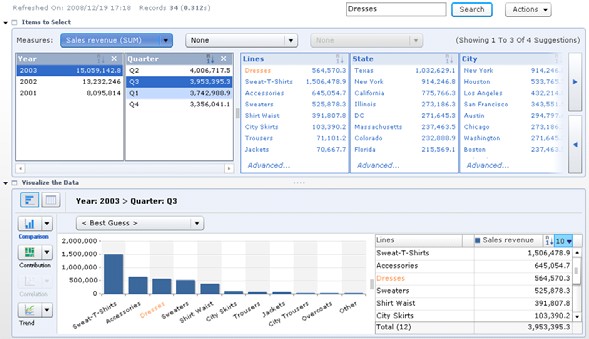I spent yesterday and this morning in the global communications center at the north end of the conference center, since SAP’s teams for managing social media (that’s us bloggers), press and analysts brings the SAP executives to us for meetings up there. They pipe in the keynote sessions, give us comfy tables with internet access, power and printers, and feed and water us; I’m guessing that some of the press/bloggers/analysts never venture out of the global communications center all week. I just can’t resist the call of the regular sessions, however, and I hiked through the extensive show floor to the south concourse for Ginger Gatling’s session on the Universal Worklist (UWL).
This session isn’t specifically about BPM, but the UWL is used as the common inbox portal for tasks from a variety of sources including BPM and business workflow. This session was for people who use UWL already, with Gatling’s top ten recommendation for configuring it for better usage.
Almost no one uses UWL out of the box – only one person in the audience claimed to be doing this, and even they have recently started to customize it – since there are a variety of ways to customize it: processing of multiple tasks in the list simultaneously, forcing comments/responses when specific actions are taken, override the default task launch mechanism, create custom action buttons, or just basic visual styling. UWL can also handle non-SAP tasks: a task from any application can be integrated by using the UWL Java API to create a UWL connector for that application. In fact, that’s how NetWeaver BPM tasks end up in the UWL. There were a couple of people in the audience interested in using UWL for non-SAP tasks, with one of them stating that they had 19 different workflow systems and want to use UWL as their “window to everything”.
Interestingly, although UWL can be personalized by users, almost everyone in the audience said that they hide that option because it makes it harder to support. This is pretty basic personalization, such as column order and sorting, but it’s amazing what people can get confused over, especially when they’re trying to explain it to a remote support person. Also, most of the audience disable substitution (that is, redirecting your tasks to someone else while you are away) at the UWL portal layer, since there could be several applications surfacing tasks into UWL, and you can’t apply the same substitution rules across all of them. Both of these – personalization and substitution – are examples of features created by developers who don’t really understand the business environment, but were likely designed and tested in an overly simplistic version of that environment: otherwise, who would assume that all of the tasks in a “universal” worklist could be delegated to the same person?
This is not something that I will ever have to do myself, but it’s an important glimpse at what sort of customization needs to happen for a BPM application that is going to use UWL as an inbox, in addition to the customization that is done for the task user interface itself within BPM.